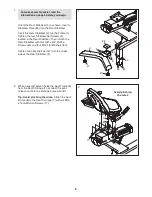4
Accessory Tray
Console
Leveling Foot
Handgrip Pulse Sensor
Backrest
Seat
Wheel
Pedal
Adjustment Latch
BEFORE YOU BEGIN
Thank you for selecting the new HOTEL FITNESS
®
HF-RB9800-E exercise bike. The HF-RB9800-E exer-
cise bike provides an impressive selection of features
designed to help you achieve your fitness goals.
For your benefit, read this manual carefully before
you use the exercise bike.
If you have questions
after reading this manual, please see the back cover of
this manual. To help us assist you, note the product
number and serial number before contacting us. The
model number and the location of the serial number
are shown on the front cover this manual.
Before reading further, please familiarize yourself with
the parts that are labeled in the drawing below.