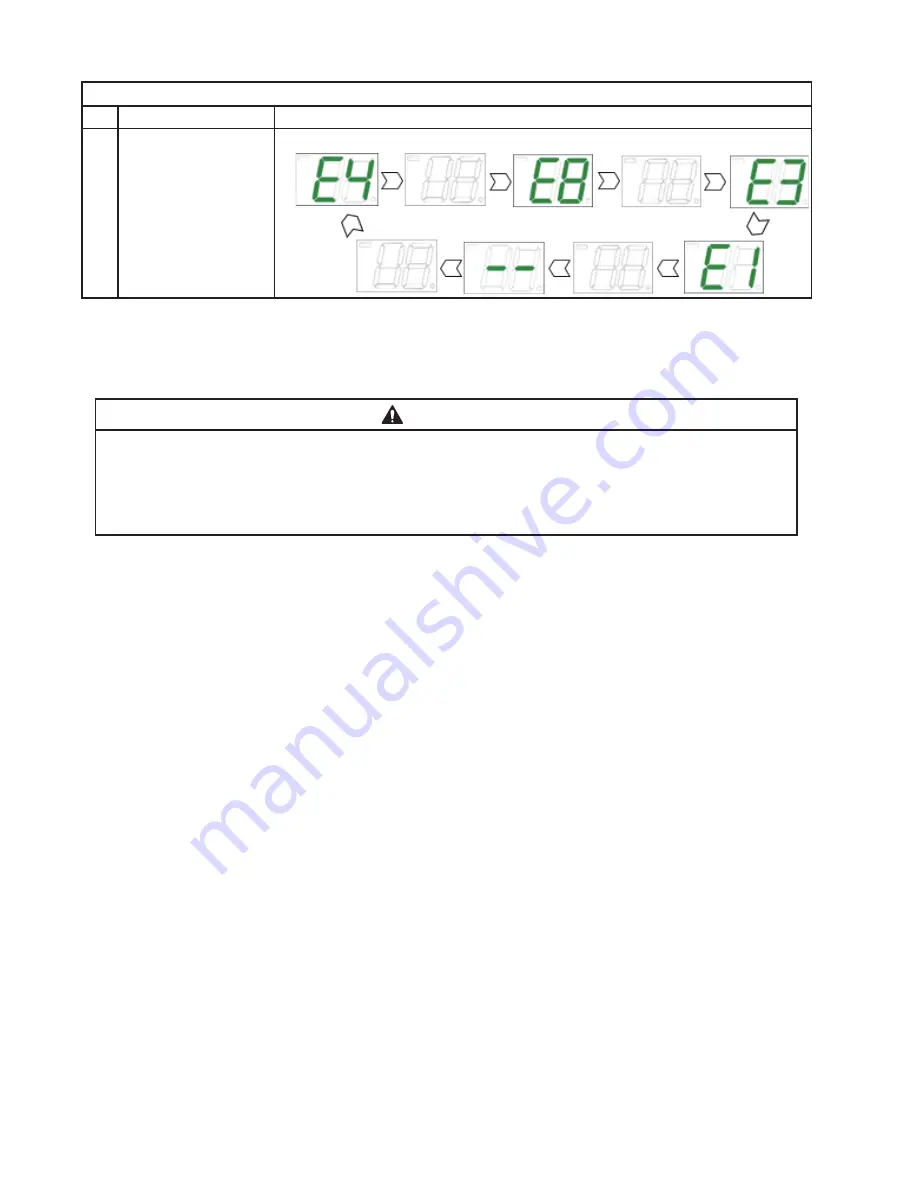
26
Control Board Information Display
No. Item
Display (example)
h4 Error log
If 4 errors from latest to oldest are E4, E8, E3, and E1
F. Control Board Model Code Setting
1. Control Board Replacement
WARNING
• This appliance should be diagnosed and repaired only by qualified service
personnel to reduce the risk of death, electric shock, serious injury, or fire.
• Move the control switch to the "OFF" position and unplug the appliance from the
electrical outlet before servicing.
1) Remove the front panel and move the control switch to the "OFF" position. Unplug the
appliance.
2) Remove the control box cover.
3) Disconnect all the connectors from the control board.
4) Remove the old control board and install the new control board
.
5) Connect the connectors to the new control board.
6) Replace the control box cover in its correct position.
7) Plug in the appliance and then move the control switch to the "ICE" position.
8) Replace the front panel in its correct position.
G. Error Codes
1. Error Codes
When the control board detects an error, the display shows one of the following error
codes in the display mode. Error codes other than E1 and E2 are displayed as "EE" at
the time of occurrence. To see the actual error code, see the error log.
1) With the unit on, press and hold the "SERVICE 1" button for 3 seconds. Display
changes to "n1".
2) Use the "SERVICE 1" and "SERVICE 2" buttons to move through the list until "h4" is
displayed.
3) Press the "RESET" button to view the error log. Displays up to 5 errors with the most
recent error first.
Содержание IM-50BAA-Q
Страница 52: ...51 C Wiring Diagram ...
















































