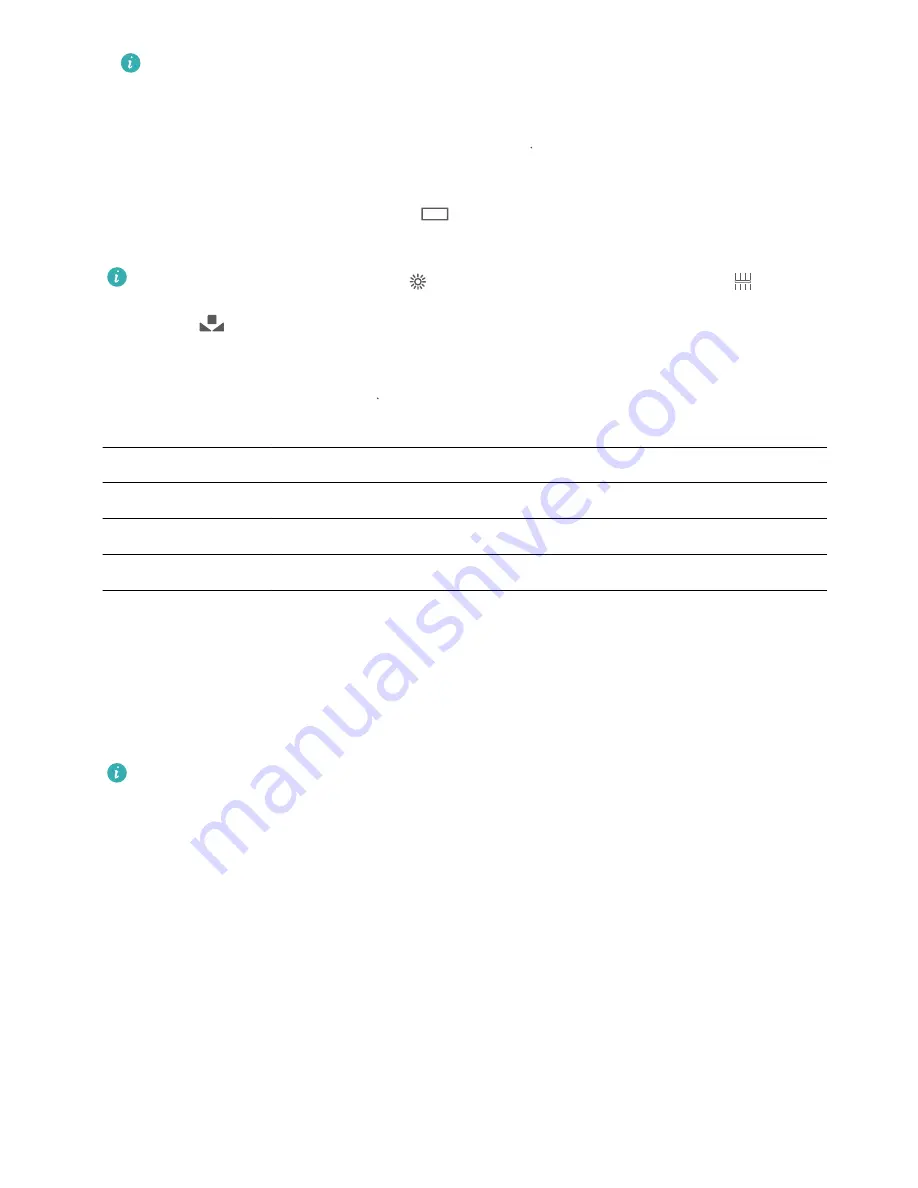
For static scenes (such as mountains), a shutter speed between 1/80 and 1/125 is
recommended; for moving scenes (such as waves), it is recommended that you mount your
phone on a tripod and set a slower shutter speed (less than one second).
l
Exposure compensation: In Pro camera mode, touch
(9
and drag the EV slider until your
preferred value is highlighted.
White balance: In Pro camera mode, touch
AWB
and drag the AWB slider until your preferred value is
highlighted.
l
If shooting in direct sunlight, select
; if conditions are dark or overcast, select
.
l
Select
to change the color temperature. To compose a photo with warmer tones or a
vintage look, set a higher K value; for colder light or a sense of stillness, set a lower K value.
Focus: In Pro camera mode, touch
AF
and drag the AF slider until your preferred value is
highlighted.
Focus mode
Scene
AF-S
Static scenes (such as mountains)
AF-C
Moving scenes (such as waves)
MF
Isolated subjects (such as flowers)
Keep your device level: In Pro camera mode, swipe left on the viewfinder and enable Horizontal
level. This feature displays a spirit level in the viewfinder. Ensure that the dotted line lines up with the
solid line. This indicates that your device is level.
Save RAW files: In Pro camera mode, swipe left on the viewfinder and enable RAW format. Your
photos will now be saved in both RAW and JPEG format.
l
In Pro camera mode, when one setting is changed, other settings may also change
automatically.
l
The above settings are guidelines only. For optimal results, adjust camera settings according to
the actual shooting conditions.
Camera
54






























