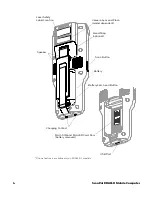18
ScanPal EDA61K Mobile Computer
Insert a microSD Card
You can use a microSD card to increase file storage capacity or to install software.
Honeywell recommends the use of Single Level Cell (SLC) industrial grade
microSD or microSDHC memory cards with the computer for maximum
performance and durability.
Note:
Format the memory card before initial use.
1. Remove the battery from the computer, refer to
2. Press down on the card access door hinge and lift the opposite end to open it.
3. Press down gently and slide the card holder away from the open access door.
Lift the edge of the holder up.
Phone ringtone
Set the phone ringtone.
Default notification sound
Select a notification sound.
Advanced
(Select to expand the settings menu)
Default alarm sound
Select a alarm sound.
Other sounds and vibrations
Turn sounds On or Off for:
•
Dial pad tones
•
Screen locking sounds
•
Charging sounds
•
Touch sounds
•
Touch vibration
Setting
Description
Содержание ScanPal EDA61K Series
Страница 1: ...User Guide ScanPal EDA61K Series Mobile Computer powered by Android ...
Страница 6: ...vi ScanPal EDA61K Mobile Computer ...
Страница 8: ...viii ScanPal EDA61K Mobile Computer ...
Страница 38: ...30 ScanPal EDA61K Mobile Computer ...
Страница 50: ...42 ScanPal EDA61K Mobile Computer ...
Страница 56: ...48 ScanPal EDA61K Mobile Computer ...
Страница 89: ... Honeywell 9680 Old Bailes Road Fort Mill SC 29707 www honeywellaidc com EDA61K A EN UG 01 Rev A 03 20 ...