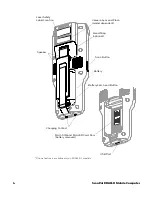12
ScanPal EDA61K Mobile Computer
Enable Airplane Mode
If you do not need to connect to any wireless networks, you can enable Airplane
mode to turn Off the radios and save battery power.
1. Swipe up from the bottom of the Home screen to access all apps.
2. Tap
Settings
>
Network & internet
.
3. Tap
Advanced
.
4. Tap the toggle button next to
Airplane mode
. An airplane icon
appears in
the status bar to indicate Airplane mode is turned on.
Power On the Computer
After you have fully charged and installed a battery, power on the computer for the
first time:
• Press and hold the
Power
button for approximately 3 seconds, and then release
the button.
Welcome Screen
The first time you power on the computer, a Welcome screen appears. Select a
language and then tap
Start
. You can either scan a configuration barcode or select
manual to set up the computer. To learn more about how to
During the manual setup process, follow the prompts on the screen to:
• Set up the Wi-Fi network connections.
• Set the time, date, and time zone, if no Wi-Fi connection is available.
• Personalize (name) the computer.
• Set up security and privacy options.
Once you complete the initial setup, the Welcome screen no longer appears when
you power on the computer and
Provisioning mode
is automatically turned Off
(disabled). Scanning a barcode to install applications, certificates, configuration
files, and licenses on the computer is restricted when
Provisioning mode
is turned
Off. To learn more
see
Unlock the Screen
The screen lock automatically activates every time the computer is turned On or
when the computer wakes from sleep mode.
• Swipe up from the lock icon at the bottom of the screen.
Содержание ScanPal EDA61K Series
Страница 1: ...User Guide ScanPal EDA61K Series Mobile Computer powered by Android ...
Страница 6: ...vi ScanPal EDA61K Mobile Computer ...
Страница 8: ...viii ScanPal EDA61K Mobile Computer ...
Страница 38: ...30 ScanPal EDA61K Mobile Computer ...
Страница 50: ...42 ScanPal EDA61K Mobile Computer ...
Страница 56: ...48 ScanPal EDA61K Mobile Computer ...
Страница 89: ... Honeywell 9680 Old Bailes Road Fort Mill SC 29707 www honeywellaidc com EDA61K A EN UG 01 Rev A 03 20 ...