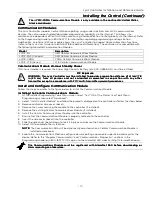Lyric Controller Installation and Reference Guide
- 18 -
Mechanics of Programming
Mechanics of Programming
Mechanics of Programming
Mechanics of Programming (Continued
(Continued
(Continued
(Continued))))
Programming
Programming
Programming
Programming
If the system is Armed or in Alarm, the Tools icon will not be functional. The system must first
If the system is Armed or in Alarm, the Tools icon will not be functional. The system must first
If the system is Armed or in Alarm, the Tools icon will not be functional. The system must first
If the system is Armed or in Alarm, the Tools icon will not be functional. The system must first
be disarmed.
be disarmed.
be disarmed.
be disarmed.
E
E
E
Enter Installer Programming Mode
nter Installer Programming Mode
nter Installer Programming Mode
nter Installer Programming Mode
SCREEN
SCREEN
SCREEN
SCREEN
ACTION
ACTION
ACTION
ACTION
System Standby!
lyric-037-V1
Notices
Automation
Settings
Video
Smart Scenes
December 31, 2014
Security
12:00PM
System Standby Screen
System Standby Screen
System Standby Screen
System Standby Screen
System Programming...
lyric-026-V0
System Type
Installer Code
Communicator
Date Time
Comm Diagnostics
Zones
Reporter
Keys
System Settings
Sounder
Installer Tools Menu
Installer Tools Menu
Installer Tools Menu
Installer Tools Menu Screen
Screen
Screen
Screen
1.
Power-up the controller and allow it to “boot-up”.
“System Standby” is displayed on the touch screen.
When the “boot-up” is complete (approximately 1-2
minutes) “Ready to Arm” is displayed.
2.
Select the “Security” icon.
3. Select “Tools” icon.
4. Enter the Installer Code 4112 on the displayed
keypad.
5. The Installer Tools menu screen appears. Select the
“Program” button. “System Programming…” is
displayed and the “Panic” button is lit and the
“Home” button alternately flashes red and green.
6. Select one of the following options:
Installer Code
Date Time
Zones
Keys
Sounder
System Type
Communicator
Comm. Diagnostics
Reporter
System Settings
Use the down “
˅
”
arrow to scroll to the next page
of options.
Default Config.
Reset Master Code
RF Keypad
Z-Wave
Language*
7. The system advances to the Programming screen
for the selected option.
* This programming field may not be available with the
system being installed.