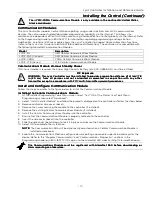Lyric Controller Installation and Reference Guide
- 12 -
Installing
Installing
Installing
Installing the Cont
the Cont
the Cont
the Control (Continued)
rol (Continued)
rol (Continued)
rol (Continued)
Communication Modules
Communication Modules
Communication Modules
Communication Modules
PUSH UP THEN SLIDE OUT
SLIDE IN THEN PUSH DOWN
COMMUNICATION
MODULE
lyric-060-V0
2
1
2
1
1
2
Checking Signal Strength
Checking Signal Strength
Checking Signal Strength
Checking Signal Strength
When choosing a suitable mounting location, check the communications module’s signal strength to
ensure proper operation. For most installations, using the module’s internal antenna, mounting the
Lyric controller as high as practical, and avoiding large metal components provides adequate signal
strength for proper operation. To check signal strength, perform the following test.
Check Signal Strength
Check Signal Strength
Check Signal Strength
Check Signal Strength
1. With the System in the Installer Programming mode, select the “Comm. Diagnostics” button and
then select the “Cellular Information” button. The Cellular Information will be displayed and
signal strength is displayed in bars (1 -5 bars).
2. Verify that adequate Signal Strength (greater than 1 bar) is available. If necessary, relocate the
Controller to obtain better signal strength (select “Cellular Information” again to refresh the
reading).
3. If adequate signal strength cannot be achieved, External Antenna Kit model Cell-ANTST (Lyric-
3G/3GC, Lyric-CDMA) or Cell-ANTU (Lyric-LTE Series) should be used.
Signal strength
Signal strength
Signal strength
Signal strength
4-5 bars .................................................... Excellent
2-3 bars ............................................................ Okay
1 bar .................................................................... Poor