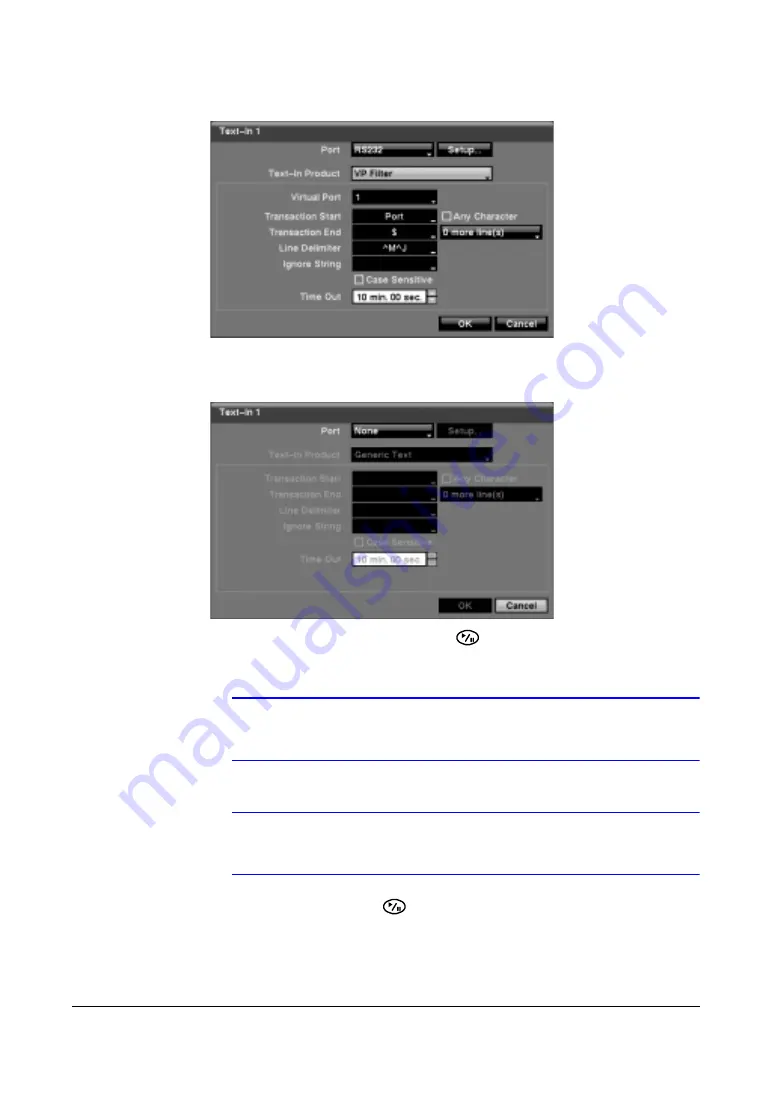
Configuration
96
Figure 3-69
Text-In Device (VP Filter) Settings Screen
Figure 3-70
Text-In Device (Generic Text and EPSON-POS) Settings
Screen
1.
Highlight the field beside Port and press
. Select from None, RS232C,
RS485, and USB-Serial (1~8). The Setup field becomes active.
Note
If you have set the Port as None, you cannot make any changes
to the screen.
Note
When using the USB to serial text-in device, do NOT remove the
USB cable from the port while the system is running.
2.
Highlight Setup... and press
. The Port Setup screen appears.
Содержание HRSD16
Страница 12: ...Tables 12 ...
Страница 18: ...18 ...
Страница 22: ...Introduction 22 ...
Страница 138: ...Operation 138 ...
Страница 140: ...USB Hard Disk Drive Preparation 140 ...
Страница 158: ...Time Overlap 158 ...
Страница 160: ...Troubleshooting 160 ...
Страница 162: ...Connector Pinouts 162 ...
Страница 163: ...Map of Screens Document 800 03650 Rev D 163 02 09 H Map of Screens ...
Страница 164: ...Map of Screens 164 ...
Страница 166: ...System Log Notices 166 ...
Страница 175: ......















































