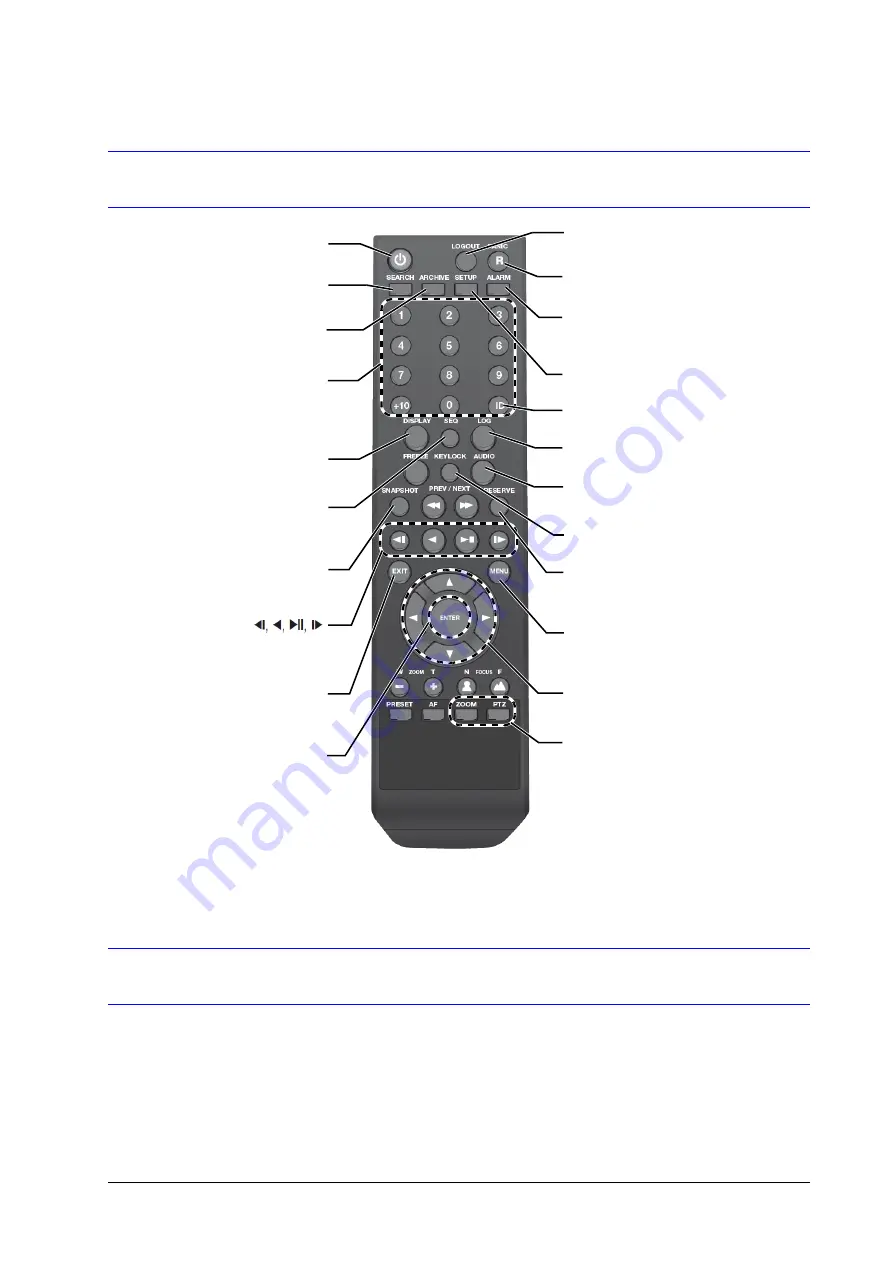
30 | Performance Series HREP2 DVR User Guide
www.honeywell.com/security
Remote Control at a Glance
Change the Remote Control ID
The remote control will be active only if the remote control ID matches with the ID specified on
the DVR.
If multiple DVRs are installed on one place and you have just a single remote control, use the ID
button to set the remote control ID. Only the ID-matching DVR can be controlled.
LOGOUT
Log out.
PANIC
Start the emergency recording.
ALARM
Show the alarm status with a popup
window.
SETUP
Display the system setup menu.
ID
Set the remote control ID.
LOG
Display the log list.
KEYLOCK
Lock any operation on the unit.
AUDIO
Display the audio channel selection
window.
RESERVE
Reserve the current video.
MENU
Display the tool bar on the live screen.
,
,
,
Use to move through the menus.
ZOOM/PTZ
Enter the digital zoom or PTZ mode
and control the operation.
POWER
Turn the power on or off.
SEARCH
Display the search window.
ARCHIVE
Display the backup window.
Channel #
Function as channel selection
button in live or playback mode. Or
used for entering the password.
DISPLAY
Switch the split screen display.
SEQ
Switch to sequence mode.
SNAPSHOT
Take a snapshot of the video.
Used to change the direction or adjust
the play speed in playback mode.
EXIT
Exit from the current screen and
return to the previous screen.
ENTER
Select a menu item or apply your
settings.
Содержание HREP216
Страница 2: ......
Страница 3: ...User Guide ...
Страница 4: ...Revisions Issue Date Revisions A 09 2013 New document prepared for product launch ...
Страница 10: ...10 Performance Series HREP2 DVR User Guide www honeywell com security ...
Страница 16: ...16 Performance Series HREP2 DVR User Guide www honeywell com security ...
Страница 22: ...22 Performance Series HREP2 DVR User Guide www honeywell com security ...
Страница 24: ...24 Performance Series HREP2 DVR User Guide www honeywell com security ...
Страница 32: ...32 Performance Series HREP2 DVR User Guide www honeywell com security ...
Страница 42: ...42 Performance Series HREP2 DVR User Guide www honeywell com security ...
Страница 122: ...122 Performance Series HREP2 DVR User Guide www honeywell com security ...
Страница 128: ...128 Performance Series HREP2 DVR User Guide www honeywell com security ...
Страница 168: ...168 Performance Series HREP2 DVR User Guide www honeywell com security ...
Страница 186: ...186 Performance Series HREP2 DVR User Guide www honeywell com security Figure 11 9 Backup Player About Screen ...
Страница 190: ...190 Performance Series HREP2 DVR User Guide www honeywell com security ...
Страница 194: ...194 Performance Series HREP2 DVR User Guide www honeywell com security ...
Страница 199: ......
















































