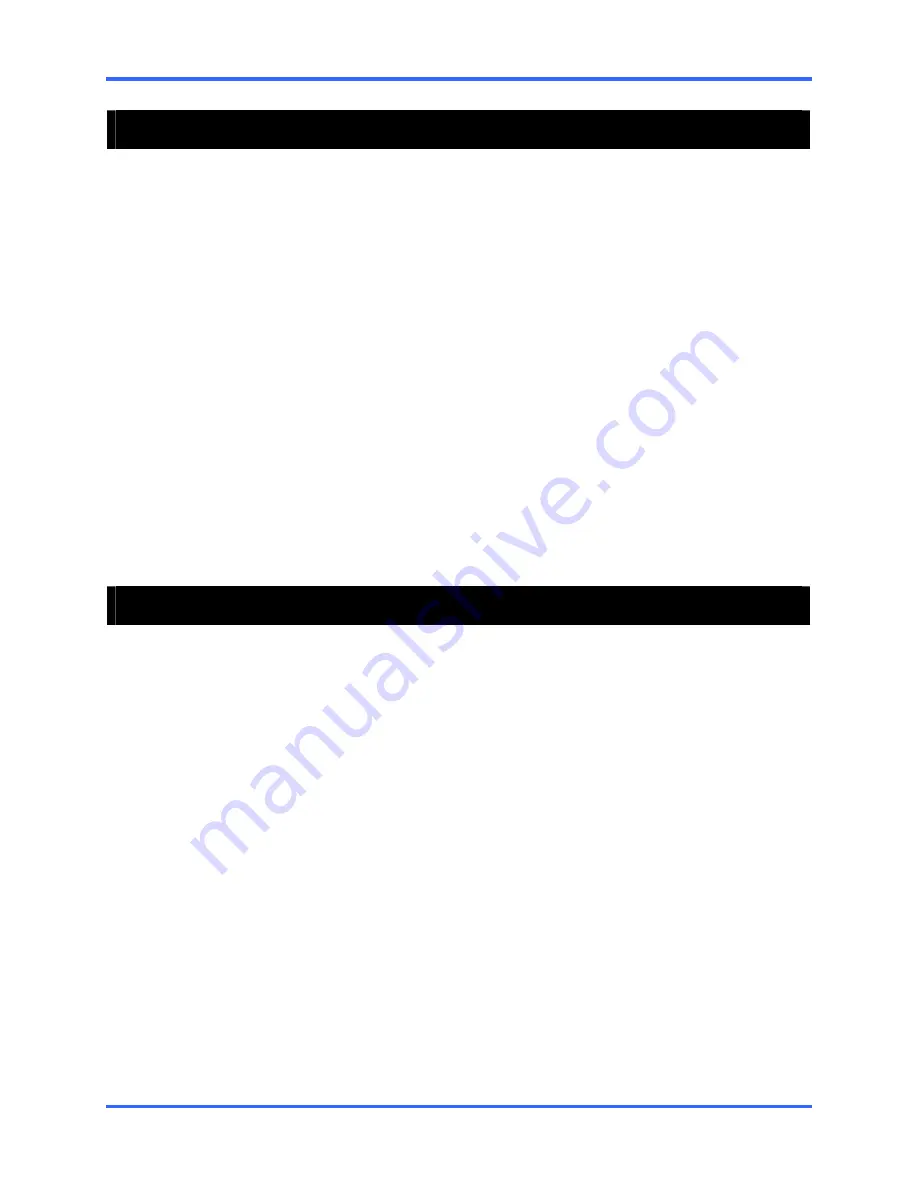
BACKING UP VIDEO DATA
8–5
8.4
PERFORMING A REGULAR BACKUP
1. Click the Backup Button on the Main Display Screen.
2. Select the date or dates you wish to back up video from using the calendar. Dates
highlighted in blue contain recorded data.
3. Select the blocks of time you wish to back up using the Hour/Minute menu. Blocks
of time with recorded video are highlighted in green. Blocks of time selected for
backup are highlighted in red.
4. Select the drive or drives to save the backup video to using the Select Backup
Media Menu, Network Drive Button, or Browse Button.
When selecting the CD-RW Drive you must specify the number of CDs to use for
backup.
5. Set the backup order using the Backup Order Button.
6. Check the Include Viewer Checkbox if you wish to include the Backup Viewer
Application.
7. Click the Start Backup Button to begin the backup process.
You will be returned to the Main Screen and a progress bar will be displayed in the
lower right corner of the screen.
8.5
PERFORMING A CLIP BACKUP
1. Click the Backup Button on the Main Display Screen.
2. Click the Clip Tab at the top of the Backup Center Screen.
3. Set the Backup Time and End Time of the video to backup in the Time Setup Box.
4. Select the Cameras you wish to back up in the Channel Selection Box.
5. Select the Backup Drive you wish to save the backup video to.
6. Check the Include Viewer Checkbox if you wish to include the Backup Viewer
Application.
7. Enter pertinent clip information into the Clip Information section in the Description
Box.
8. Click the Start Backup Button to begin the backup process.
You will be returned to the Main Screen and a progress bar will be displayed in the
lower right corner of the screen.
Содержание FUSION III DVR
Страница 1: ...Document 900 0803 08 16 Rev 2 FUSION III DVR Digital Recording and Transmission System User Guide ...
Страница 2: ...ISSUE DATE REVISIONS 1 June 2006 Initial Release 2 August 2006 Updated for content ...
Страница 13: ......
Страница 14: ......
Страница 19: ......
Страница 20: ......
Страница 43: ...DVR BASICS 4 9 NOTES ...
Страница 44: ......
Страница 58: ...FUSION III DVR Digital Recording and Transmission System 5 14 5 5 2 FRAME SETUP LOW END ...
Страница 134: ......
Страница 142: ...FUSION III DVR Digital Recording and Transmission System 11 4 NOTES ...
Страница 150: ...FUSION III DVR Digital Recording and Transmission System 12 8 NOTES ...
Страница 156: ...FUSION III DVR Digital Recording and Transmission System 13 6 NOTES ...
Страница 160: ...FUSION III DVR Digital Recording and Transmission System 14 4 NOTES ...
Страница 164: ......
Страница 165: ......
Страница 166: ......
Страница 167: ......






























