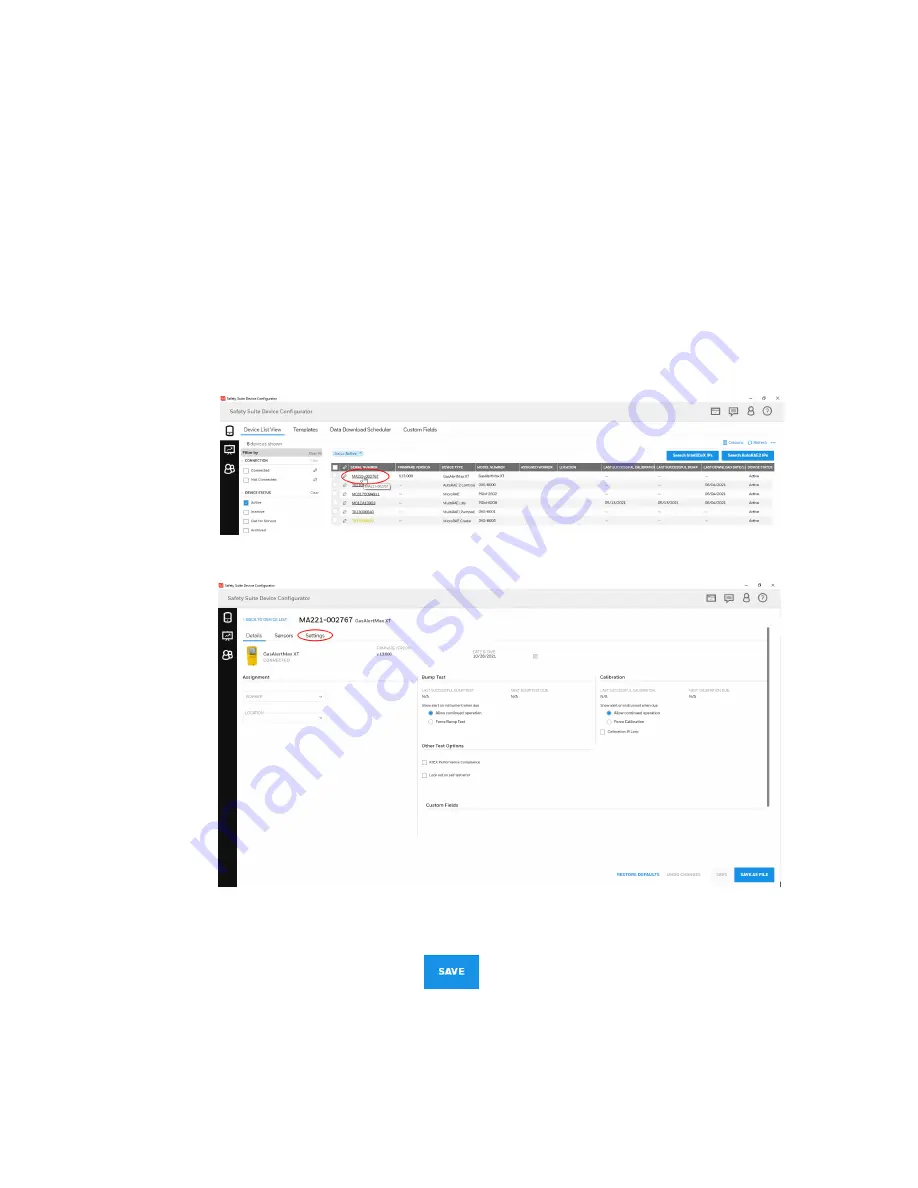
When Safety Suite Device Configurator (SSDC) is installed, refer to the following procedures.
1.
Activate the detector and wait for the startup tests to complete.
2.
Connect the USB cable to the USB port on the computer.
3.
Connect the USB cable to the IR Link.
4.
Insert the IR Link into the IR interface on the back of the detector.
5.
From the PC, open Safety Suite Device Configurator (SSDC).
6.
Login using your username and password (Default username:
administrator
; default
password:
Default123)
The system will perform a startup scan to identify any plugged devices.
7.
Select the Device from the list by clicking on the serial number.
8.
Click on Settings to view the current device's settings.
9.
Refer to the following sections in this guide for descriptions about entering data, enable-
disable, and define settings.
10.
When all settings are defined, click
at the bottom of the configuration window to
save the new configuration of the detector.
BW MaxXT II
27
User Manual
Содержание BW MaxXT II
Страница 1: ...BW MaxXT II 1 2 3 and 4 Gas Detector ...
Страница 2: ......
Страница 56: ......
Страница 68: ......
Страница 74: ...Connecting the Gas Cylinder to the Detector BW MaxXT II 73 User Manual ...
Страница 102: ......
Страница 108: ...P N 129541 L3 EN Rev E 2021 October BW MaxXT II 107 User Manual ...
















































