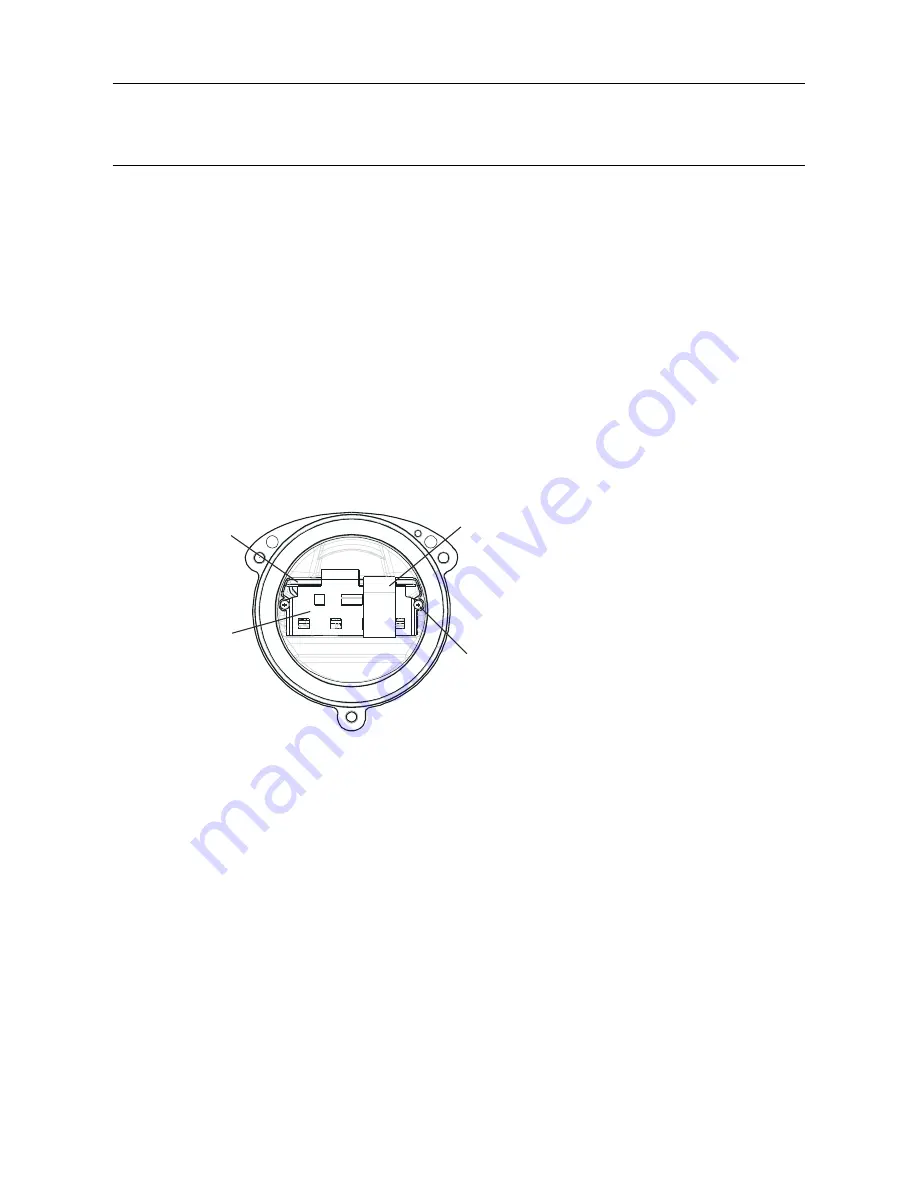
40
MAN0604_Issue 09_02-2013
Apex
2110M8030
3. inSTAllATiOn
(3)
Detach the top of the Transmitter Unit.
Unscrew the three captive M8 bolts underneath the base. Lift the top clear of the locating
pins. Take care not to damage or strain the ribbon cable connecting the top and the base.
Support the top and ensure that it is supported whilst the next step is carried out.
(4)
Unlatch the ribbon cable Zero Insertion Force (ZIF) connector on the Interconnect PCB.
Grip the ends of the ZIF and pull it vertically upwards until it is felt to stop and the ribbon cable
is loose.
(5)
Pull the ribbon cable clear.
Remove the top and take to a workshop area.
3.3.2 Removing the Main PCB assembly from the top
(1)
Place the top with the certificate face down on a flat surface.
This provides access to the components inside the top.
Ribbon
cable
PCB
baffle
PCB
baffle
PCB baffle
securing screw
(2 off)
Main PCB
Potted assembly
(2)
Remove the PCB Baffle from the Transmitter Unit top.
Unscrew and remove the two PCB Baffle securing screws.
(3)
Disconnect the flying lead plug and socket connecting the Main PCB Potted assembly to
the top.
(4)
Slide the Main PCB Potted assembly out of the Apex Transmitter Unit top.













































