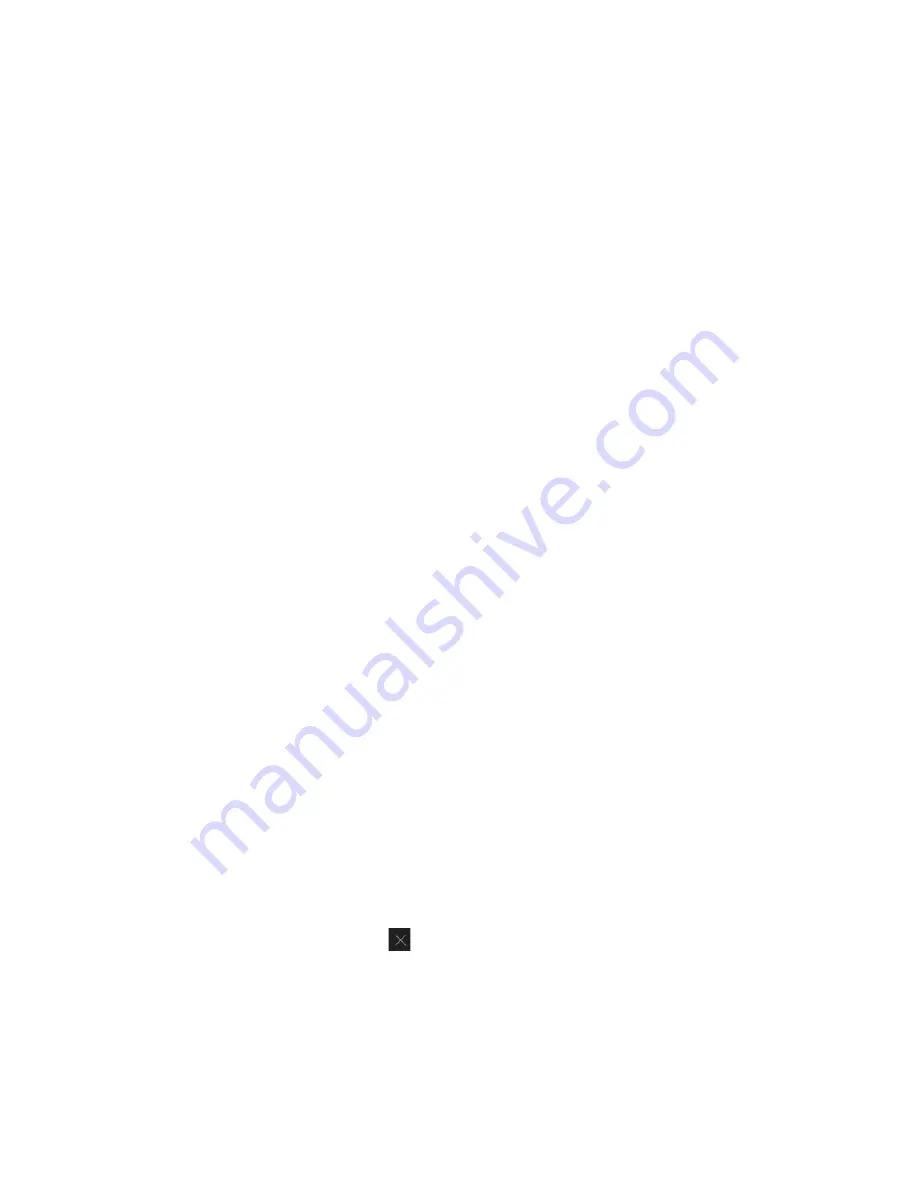
Honeywell 60 Series IP Camera Software Configuration Guide
46
6
Configuring Video Analytics
This chapter contains the following sections:
•
Configuring Motion Detection Settings, page 46
•
Configuring Tampering Detection Settings, page 47
•
Configuring Event Settings, page 48
Configuring Motion Detection Settings
Go to
Setup
Video Analytics
Motion Detection
.
Two sets of motion detection settings are available:
•
In
Normal Light Mode
tab, configure normal situations for motion detection settings.
•
In
Profile Mode
tab, configure special situations for motion detection settings.
•
Night Mode: Check
Enable to apply these settings at
and select this mode to apply
the settings at night.
•
Schedule Mode: Check
Enable to apply these settings at
and select this mode to
apply the settings at a specific period. Enter the time manually in the field.
Motion Detection
The Motion Detection detects motions in customized windows. If a motion is detected, the
frame of the customized window will become flashing red.
To enable motion detection:
1.
Click
NEW
to add a new motion detection window.
2.
In the Window Name text box, enter a name for the motion detection window.
a.
Draw a detection area by clicking four corner points on the target area. You can
change the shape of the detection area by dragging the corner points.
b.
Drag the object size slider to change the minimum size of item to trigger an alarm. An
object size box will appear in the center of screen for your reference (in semi-
transparent red). An intruding object must be larger than the Object size to trigger an
alarm. Change the object size according to the live view.
c.
To delete a window, click
on the right of the window name.
3.
Define the sensitivity to moving objects by moving the Sensitivity slider. A high sensitivity
is prone to produce false alarms such as the fast changes of light (such as day/night
mode switch, turning lights on/off). A movement must persist longer than 0.3 second for
the motion to be detected.
4.
Click
SAVE
to enable the settings.
Содержание 60 Series
Страница 2: ......
Страница 3: ...i Revisions Issue Date Revisions A 07 2020 New document ...
















































