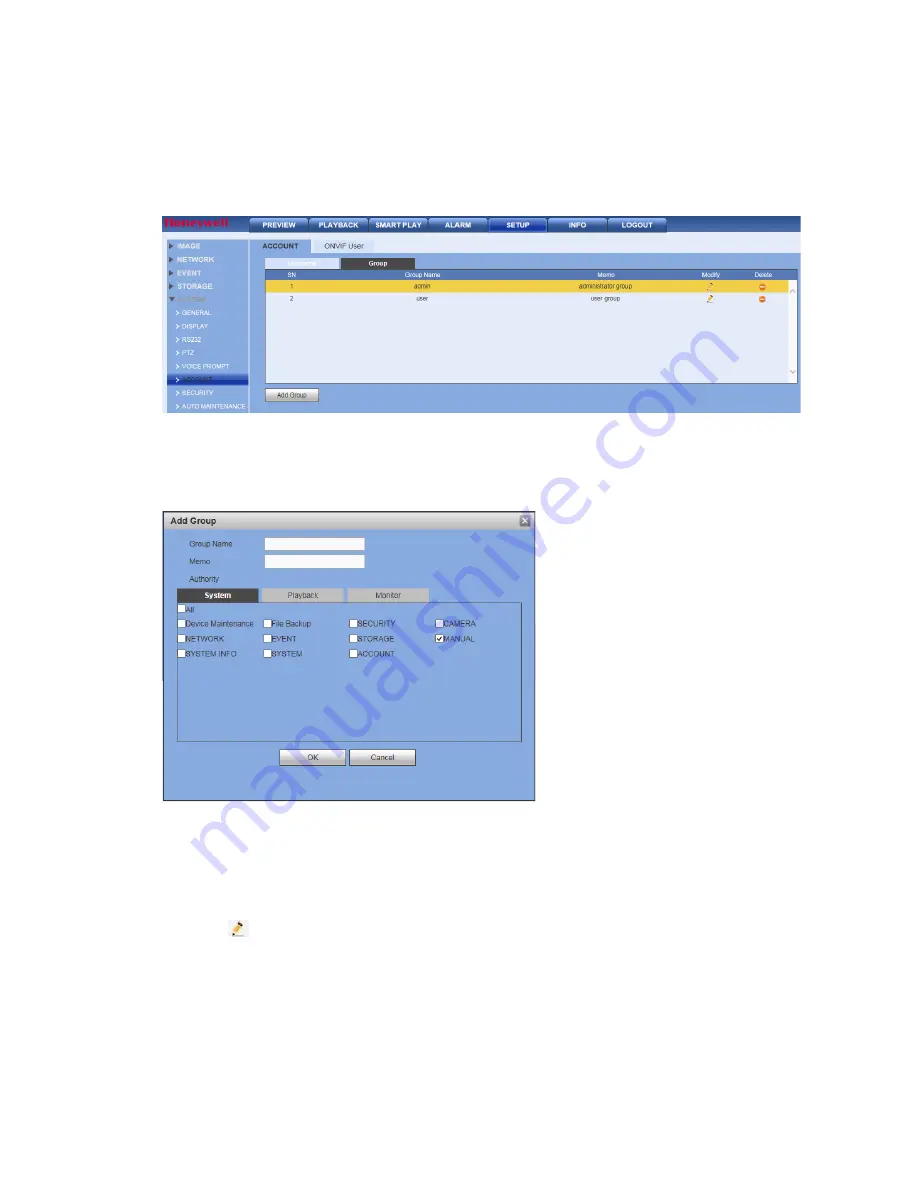
Performance Series Network Video Recorder User Guide
224
Groups
Click the
Group
tab in the
Account
configuration interface to open the
Group
configuration
interface.
Figure 12-101 Group Configuration Interface
Adding a Group
1.
Click
Add Group
in the
Group Account
configuration interface.
Figure 12-102 Add Group Configuration Interface
2.
Enter a
Group
name.
3.
Select
System
,
Playback
, and
Monitor
privileges.
4.
Click
OK
to save these new settings.
Modifying a Group
1.
Click
under
Modify
to open the
Modify Group
configuration interface.
Содержание 2450Cm Series
Страница 2: ......
Страница 27: ...Getting Started 13 ...
Страница 28: ...Performance Series Network Video Recorder User Guide 14 ...
Страница 29: ...Getting Started 15 ...






























