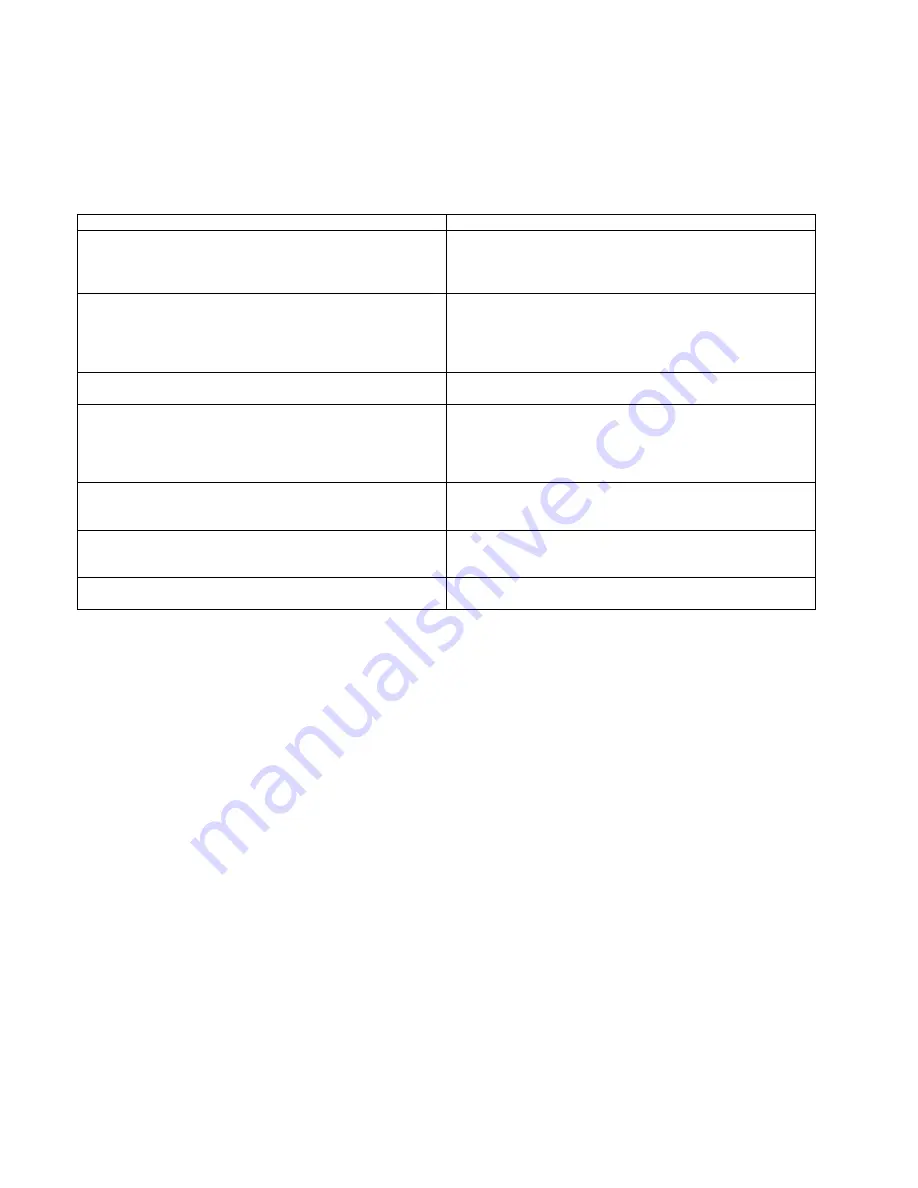
Trouble shooting
Check the following items if the PRV-LX1 function does not work properly.
If the symptom is not solved even after checking, contact with the reseller of DSR.
Symptom Checking
Item
DSR is not powered on.
Check if the power cable is properly connected with the DSR.
Check if the power is properly supplied by the cable connected
with the DSR.
Check if the power switch is set to the ON position completely.
PRV-LX1 does not recognize DSR (Duplicator) on its GUI.
Check if the USB cable is properly connected with DSR and
PRV-LX1.
Check if the DSR is properly selected the PRV-LX1 function
on its LCD.
Check the procedures how to turn on the DSR and PRV-LX1.
Status LED of DSR beside each DVD writer is not lit as
READY even after a blank DVD-R/RW is inserted.
Check the disc if you insert it a right side.
Error is occurred during recording to a DVD-R/RW disc.
Check if you use all the same DVD disc.
Check if the DVD disc is blank.
Check if you are not mixing DVD-R and DVD-RW discs.
Check if you are not using the DVD+R or DVD;RW disc to
record. DSR is supported only DVD-R or DVD-RW disc.
Recording time to a DVD disc or HDD takes too long.
Check if you use the USB cable supporting USB Hi-speed 2.0.
Check the DVD disc you use if it is 4X DVD-R or 2X
DVD-RW discs.
Nothing is recorded on a DVD disc after the recording is
completed.
It is possible that the DVD disc has not been recognized by
DSR. Check if the status LED is properly lit as READY after it
is loaded, before starting to record.
Cannot record on a DVD-RW disc.
Check if the DVD-RW is already recorded.
If it is recorded, full erase the disc and try to record again.
47


































