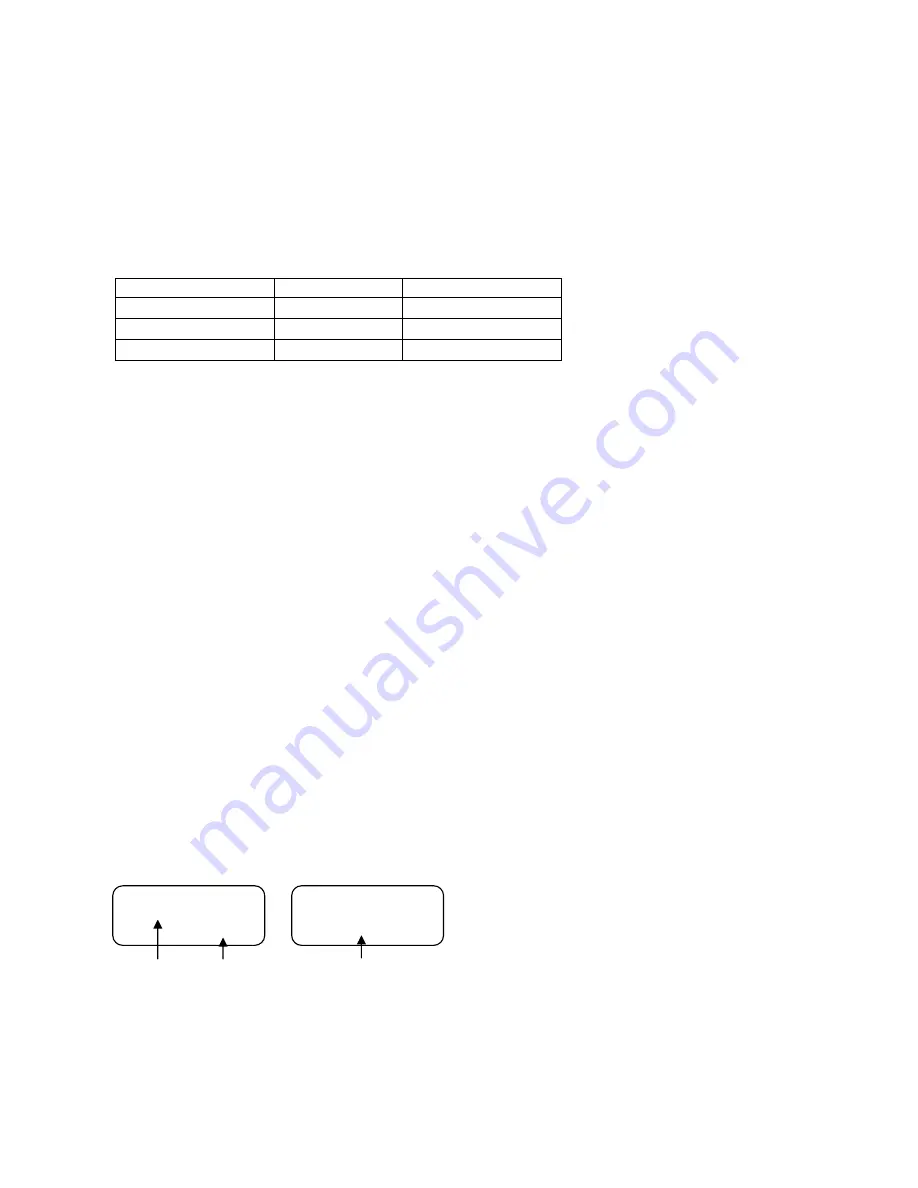
DVD DUPLICATOR
Notice for DVD
The followings are notices for operations of DVD with the DSR.
Format
Supported DVD formats by DSR are as follows:
COPY
VERIFY
DVD-ROM
○
○
DVD-R
(*1)
○
○
DVD-VIDEO
○
○
*1 Format not supported by DSR on DVD-R cannot be used.
Media
DVD-RW drive in DSR is For General. Use the standard DVD-R/RW media.
DVD-R/RW media used for DSR must be same. If you use a different type of media, it may be a cause of error during operation.
Operation from DVD to CD or from CD to DVD is not supported.
For 4X/2X recording, use a compatible DVD-R disc.
For 2X recording, use a compatible DVD-RW disc.
Mode and master drive for DVD
There are three modes for DVD.
* COPY---------------------------------------
Copy the data from master drive to blank disc.
* VERIFY------------------------------------
Verify (compare) the data between master drive and target disc (s).
* COPY + V (copy + verify)---------------
Copy and Verify in a row.
There are two kinds of master drive.
* DVD -----------------------------
Disc inserted into the DVD-ROM drive is recognized as the master disc and read from this disc for
every process.
* HD ------------------------------
Internal HDD is the master drive. It is required to register the master data from disc in the
DVD-ROM drive first. After the registry in HDD, the master disc is no longer necessary.
Mode & master is saved as the last process you executed. LCD displays the mode & master in the DVD main screen.
COPY START?
(MEDIUM)
COPY START?
(DVDtoDVD)
Mode Write speed Master drive
In this chapter, it is assumed to set COPY mode and explained the following items.
* Copy from disc to disc (DVDtoDVD)
* Register the master disc (DVDtoHD)
* Copy from HDD to disc (HDtoDVD)
30



































