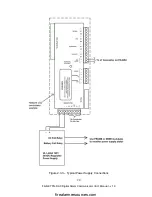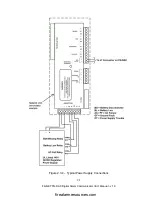31
FireNET FN-DAC Digital Alarm Communicator I & O Manual - v 1.0
•
Edit Phone Number
- Using the up and down arrow keys on the panel
keypad, enter the monitoring station receiver phone number for the selected
account. Use the right arrow key to advance to the next digit location. Press
the Enter button when finished to save the data.
Valid characters are 0 – 9. A comma (,) may be used to generate a 3
second dialing pause.
7)
When programming has been completed for the first account, other accounts
may be programmed in the same manner. When all programming is complete,
press the Exit button.
NOTE:
By default, all report groups are selected for all four accounts. Therefore,
account 2 is the Backup account for account 1, and account 4 is the backup for
account 3. If the phone number field is left empty for an account (no phone number
programmed), the dialer will not use that account.
NOTE:
To comply with UL and NFPA standards, the FN-DAC dialer must be
programmed for backup reporting. To accomplish this, program an account number
and phone number for account 1 and account 2. Both phone numbers must be
different.
NOTE:
To comply with UL and NFPA standards, the FN-DAC dialer may not be
programmed to call a telephone number that is call-forwarded to the DACR.
firealarmresources.com