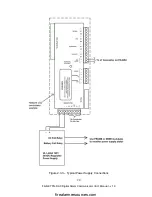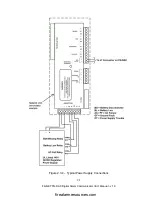30
FireNET FN-DAC Digital Alarm Communicator I & O Manual - v 1.0
•
Edit Account Number –
Using the up and down arrow keys on the panel
keypad, enter the account number for the selected account. Use the right
arrow key to advance to the next digit location. Press the Enter button when
finished to save the data.
Valid characters are 0 – 9, B - F. Note that only the first four digits are
reported in Contact ID format. Up to 6 digits may be used with SIA format.
NOTE:
For correct communicator operation, always enter at least
4 digits
. If you are
using a 3 digit account number, be sure to enter a leading 0 (account #
123
should be
entered as
0123
).
•
Edit Dialer Protocol
– Use the up or down arrow key to select the reporting
format for the account. Press the Enter button after making your selection.
firealarmresources.com