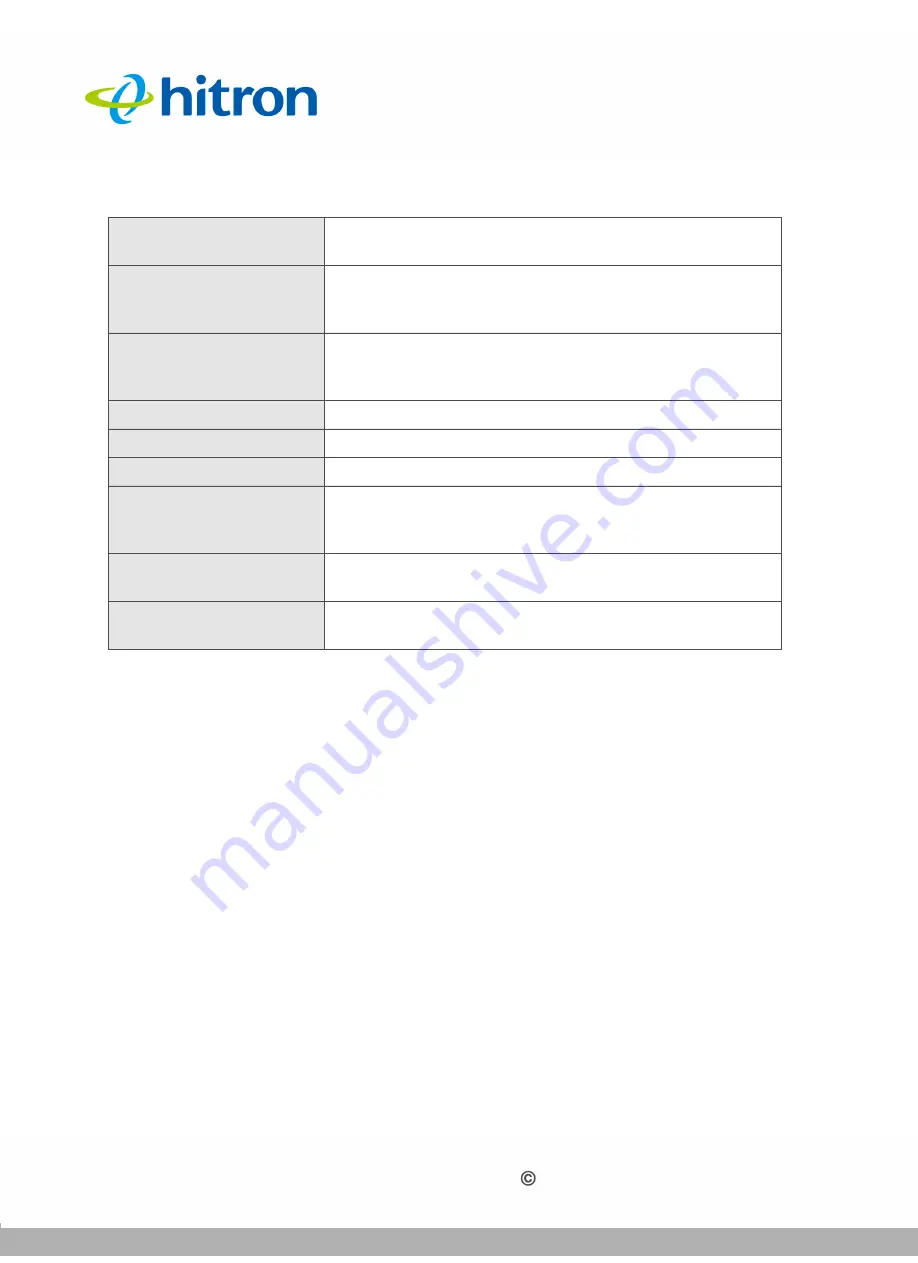
BASIC
Version 1.0, 02/2015. Copyright 2012 Hitron Technologies
65
Version 1.0, 02/2015. Copyright 2014 Hitron Technologies
65
Hitron CGNVM User’s Guide
3.5.1
Adding or Editing a Port Triggering Rule
To add a new port triggering rule, click
Add
in the
Basic
>
Port Triggering
screen.
To edit an existing port triggering rule, select the rule’s radio button in the
Basic
>
Port Triggering
screen and click the
Edit
button.
NOTE:
Ensure that
Enabled
is selected in the
Basic
>
Port Triggering
screen in
order to add or edit port triggering rules.
The following screen displays.
Protocol
This displays the protocol of the port triggering rule
(
TCP
,
UDP
or
Both
).
Timeout (ms)
This displays the time (in milliseconds) after the
CGNVM opens the
Target
ports that it should close
them.
Twoway Status
Usually a port triggering rule works for two IP
addresses; when a rule is enabled, other IPs will also be
allowed to use the rule as a trigger.
Status
Use this field to turn the rule
On
or
Off
.
Manage
Click this to make changes to the rule.
Action
Use this to delete the rule.
Add Rule
Click this to define a new port forwarding rule. See
Adding or Editing a Port Forwarding Rule
for
information on the screen that displays.
Save Changes
Click this to save your changes to the fields in this
screen.
Help
Click this to see information about the fields in this
screen.
Table 18:
The Basic: Port Triggering Screen (continued)






























