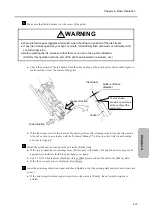Chapter 5. Creation and Setting of Print Messages
5-2
This chapter describes how to create and edit messages to be printed and set the print format.
5.1. [HOME] Screen (Initial Screen)
This section describes the [HOME] screen (initial screen).
(1) Overview
● The display is shifted to the message edit screens and the menu screens by pressing the corresponding
buttons.
● The print image can be checked in the "print layout" area.
Operable items on [HOME] screen
Item
Description
Reference
Startup/Shutdown
●
Starts/stops the unit.
4.2., 4.3.
Operating information
●
Displays the ink pressure and filter replacement time.
●
To select operating information to be displayed, set it
on the [Widget edit] screen.
10.2.
Cartridge replacement
●
Replaces the cartridge.
8.1., 8.2.
[HOME] screen (initial screen)
Displays the
message name.
Press a menu icon to execute the
corresponding function.
Swipe to scroll the
print description.
Displays the print
layout.
Displays the remaining
level of the cartridge. You
can also replace the
cartridge.
This button is active
when the cartridge can
be replaced.
Displays Shutdown
during ink ejection.
Displays Startup during
stop.
Displays the
operation
management
information.
Содержание UX2 Series
Страница 6: ......
Страница 14: ......
Страница 17: ...iii ...
Страница 24: ......
Страница 37: ...2 1 Chapter 2 2 Specifications Chapter 1 Chapter 2 Chapter 3 Chapter 4 Chapter 5 ...
Страница 41: ......
Страница 42: ...This page is blank ...
Страница 53: ......
Страница 54: ...This page is blank ...
Страница 82: ......
Страница 118: ......
Страница 133: ...Chapter 6 Character Print 6 15 Chapter 6 Input the substitution rule for Hour Edit substitution rule screen 5 ...
Страница 156: ...This page is blank ...
Страница 205: ...Chapter 7 Auxiliary Functions 7 49 Chapter 7 HOME screen after editing widget ...
Страница 206: ...This page is blank ...
Страница 228: ...This page is blank ...
Страница 247: ......
Страница 248: ...This page is blank ...
Страница 258: ...This page is blank ...
Страница 276: ...This page is blank ...
Страница 292: ......
Страница 293: ...13 1 Chapter 13 13 Troubleshooting Guide Chapter 13 Chapter 11 Chapter 12 Chapter 14 Appendix ...
Страница 296: ...This page is blank ...
Страница 297: ...14 1 Chapter 14 14 Emergency Procedures Chapter 14 Chapter 11 Chapter 13 Chapter 12 Appendix ...
Страница 299: ......
Страница 300: ......