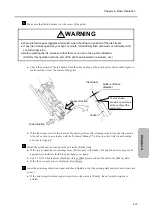Chapter 4. Basic Operation
4-25
Ch
a
pt
e
r
4
.
4.3.2. Stopping Ink Ejection by Pressing Screen Button
● Use the following procedure to stop ink ejection.
Procedure to stop ink ejection
Press Shutdown at the bottom right of the [HOME] screen.
Stops ink ejection with cleaning the circulation route. This button does not turn off the power.
Turns OFF the power automatically after ink jet is stopped, like the STOP switch.
Press Shutdown.
Stops ink ejection without cleaning the circulation route. (Not recommended)
Содержание UX2 Series
Страница 6: ......
Страница 14: ......
Страница 17: ...iii ...
Страница 24: ......
Страница 37: ...2 1 Chapter 2 2 Specifications Chapter 1 Chapter 2 Chapter 3 Chapter 4 Chapter 5 ...
Страница 41: ......
Страница 42: ...This page is blank ...
Страница 53: ......
Страница 54: ...This page is blank ...
Страница 82: ......
Страница 118: ......
Страница 133: ...Chapter 6 Character Print 6 15 Chapter 6 Input the substitution rule for Hour Edit substitution rule screen 5 ...
Страница 156: ...This page is blank ...
Страница 205: ...Chapter 7 Auxiliary Functions 7 49 Chapter 7 HOME screen after editing widget ...
Страница 206: ...This page is blank ...
Страница 228: ...This page is blank ...
Страница 247: ......
Страница 248: ...This page is blank ...
Страница 258: ...This page is blank ...
Страница 276: ...This page is blank ...
Страница 292: ......
Страница 293: ...13 1 Chapter 13 13 Troubleshooting Guide Chapter 13 Chapter 11 Chapter 12 Chapter 14 Appendix ...
Страница 296: ...This page is blank ...
Страница 297: ...14 1 Chapter 14 14 Emergency Procedures Chapter 14 Chapter 11 Chapter 13 Chapter 12 Appendix ...
Страница 299: ......
Страница 300: ......