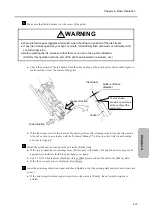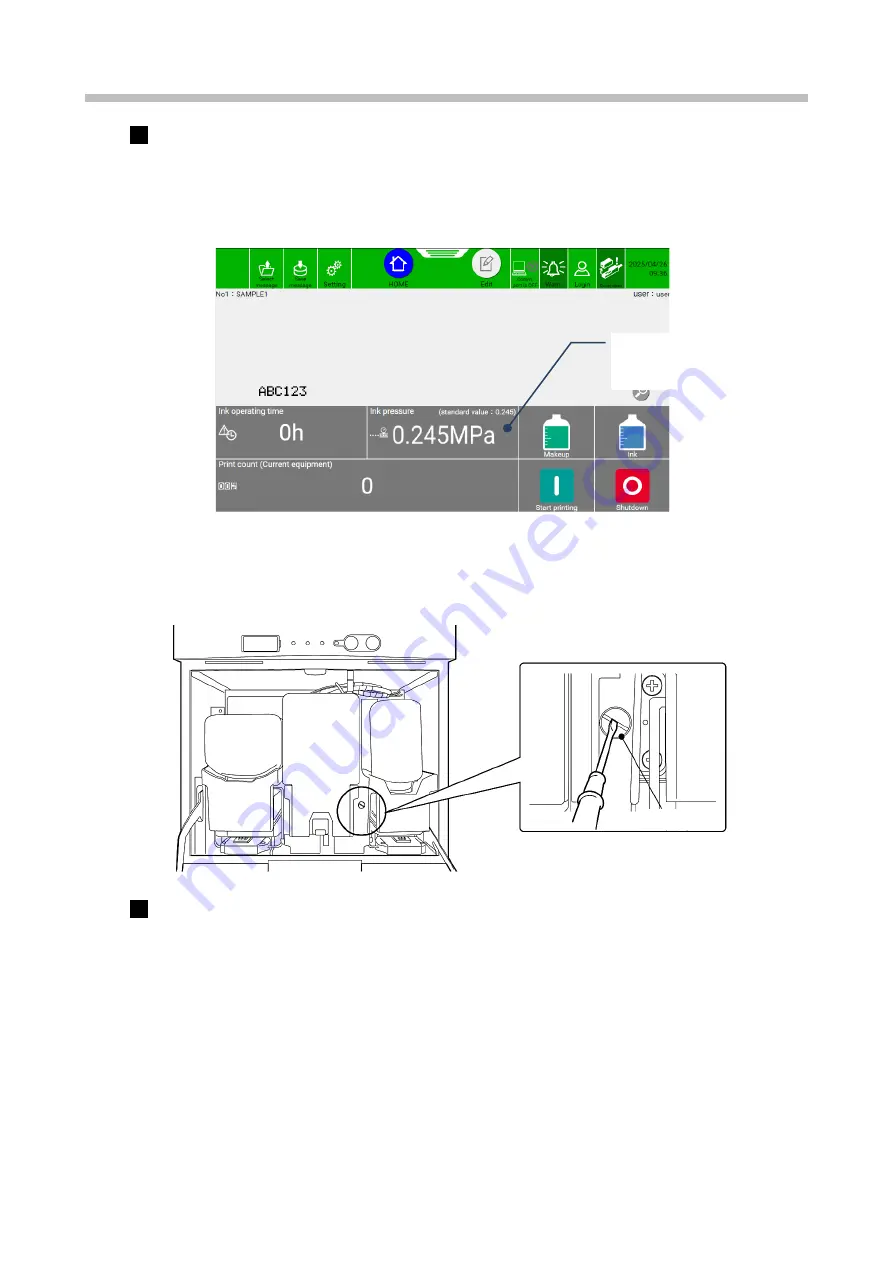
Chapter 4. Basic Operation
4-16
Wait until the status changes from [Starting] to [Ready].
●
When this unit is used at a low temperature (approximately 25
℃
or lower), it may take longer than
usual for the printer to enter the [Ready] state.
●
Check the ink pressure.
If there is a difference of 0.010 MPa or more between the displayed value and the standard value, adjust
the pressure by turning the pressure adjusting screw with a flat screwdriver so that the difference falls
within
±
0.002 MPa of the standard value.
Input the print target detection signal and check whether or not the printing state and print description are
correct.
●
If the print target detection signal is input when the status is [Ready], the set print description is
printed.
4
Ink pressure display value
The value within brackets ()
is a standard value.
To increase the pressure, turn it clockwise.
To decrease the pressure, turn it counterclockwise.
Pressure adjusting
screw
5
Содержание UX2 Series
Страница 6: ......
Страница 14: ......
Страница 17: ...iii ...
Страница 24: ......
Страница 37: ...2 1 Chapter 2 2 Specifications Chapter 1 Chapter 2 Chapter 3 Chapter 4 Chapter 5 ...
Страница 41: ......
Страница 42: ...This page is blank ...
Страница 53: ......
Страница 54: ...This page is blank ...
Страница 82: ......
Страница 118: ......
Страница 133: ...Chapter 6 Character Print 6 15 Chapter 6 Input the substitution rule for Hour Edit substitution rule screen 5 ...
Страница 156: ...This page is blank ...
Страница 205: ...Chapter 7 Auxiliary Functions 7 49 Chapter 7 HOME screen after editing widget ...
Страница 206: ...This page is blank ...
Страница 228: ...This page is blank ...
Страница 247: ......
Страница 248: ...This page is blank ...
Страница 258: ...This page is blank ...
Страница 276: ...This page is blank ...
Страница 292: ......
Страница 293: ...13 1 Chapter 13 13 Troubleshooting Guide Chapter 13 Chapter 11 Chapter 12 Chapter 14 Appendix ...
Страница 296: ...This page is blank ...
Страница 297: ...14 1 Chapter 14 14 Emergency Procedures Chapter 14 Chapter 11 Chapter 13 Chapter 12 Appendix ...
Страница 299: ......
Страница 300: ......