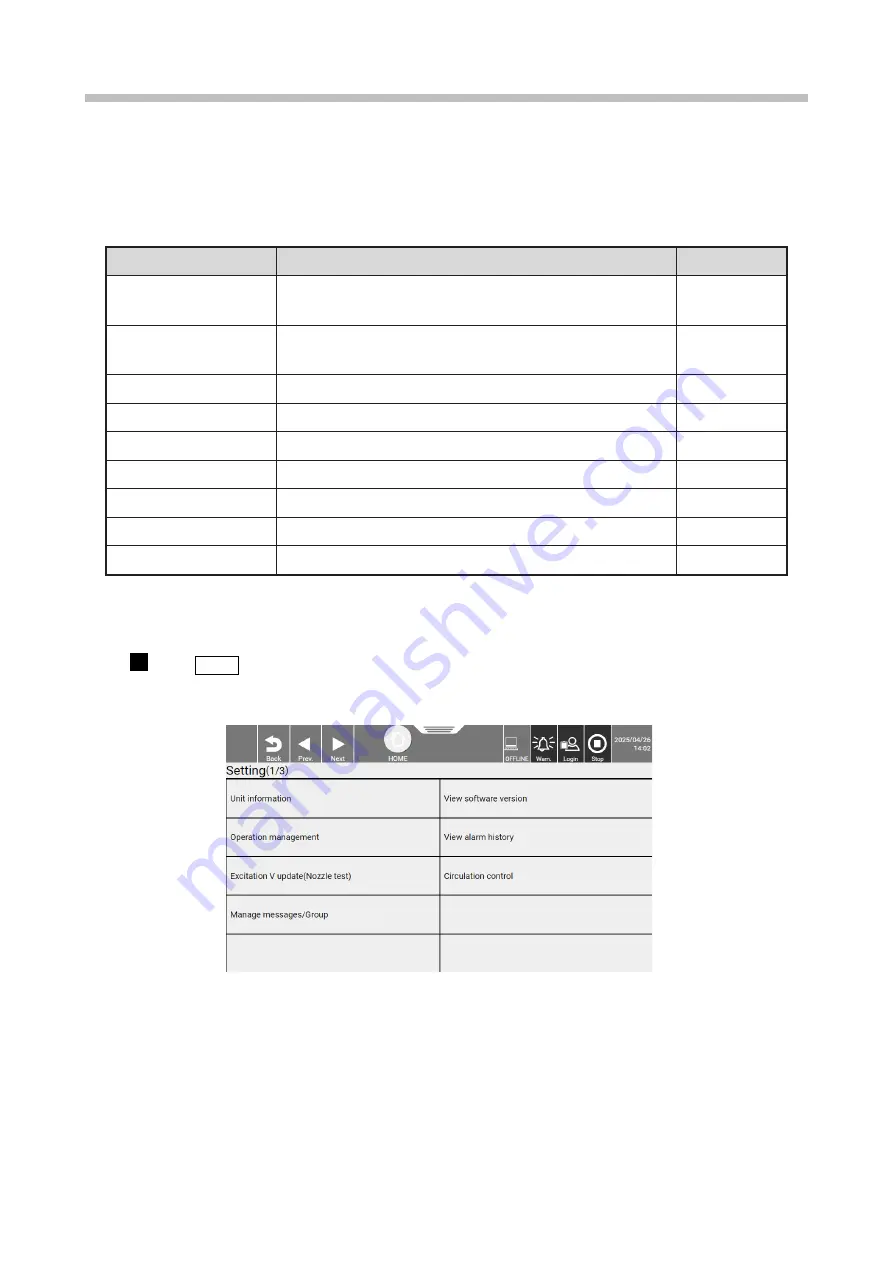
Chapter 7. Auxiliary Functions
7-2
This chapter describes auxiliary functions of this unit.
(1) Functions
Auxiliary function item list
Item
Description
Reference
Manage messages
●
Performs message name change, deletion, save number
change, group change of saved messages, and preview.
7.1.
Manage group
●
Performs name change, deletion, and number change of a
group that classifies and manages messages.
7.2.
Create user pattern
●
Creates and edits user patterns (saved characters).
7.3.
Copy data IJP→USB
●
Backs up messages and user patterns to USB.
7.4.
Copy data USB→IJP
●
Copies backed up data to the IJ printer.
7.4.
Edit Standard pattern
●
Edits patterns of standard characters.
7.5.
Edit substitution rule
●
Edits calendar substitution rules.
7.6.
Select Languages
●
Switches the display language.
7.7.
Widget edit
●
EDIT the layout in the [HOME] screen.
7.8.
(2) Operation
Press Setting on the print description screen.
The [Setting] menu appears.
[Home] (print description) screen (Setting menu)
Содержание UX2 Series
Страница 6: ......
Страница 14: ......
Страница 17: ...iii ...
Страница 24: ......
Страница 37: ...2 1 Chapter 2 2 Specifications Chapter 1 Chapter 2 Chapter 3 Chapter 4 Chapter 5 ...
Страница 41: ......
Страница 42: ...This page is blank ...
Страница 53: ......
Страница 54: ...This page is blank ...
Страница 82: ......
Страница 118: ......
Страница 133: ...Chapter 6 Character Print 6 15 Chapter 6 Input the substitution rule for Hour Edit substitution rule screen 5 ...
Страница 156: ...This page is blank ...
Страница 205: ...Chapter 7 Auxiliary Functions 7 49 Chapter 7 HOME screen after editing widget ...
Страница 206: ...This page is blank ...
Страница 228: ...This page is blank ...
Страница 247: ......
Страница 248: ...This page is blank ...
Страница 258: ...This page is blank ...
Страница 276: ...This page is blank ...
Страница 292: ......
Страница 293: ...13 1 Chapter 13 13 Troubleshooting Guide Chapter 13 Chapter 11 Chapter 12 Chapter 14 Appendix ...
Страница 296: ...This page is blank ...
Страница 297: ...14 1 Chapter 14 14 Emergency Procedures Chapter 14 Chapter 11 Chapter 13 Chapter 12 Appendix ...
Страница 299: ......
Страница 300: ......






























