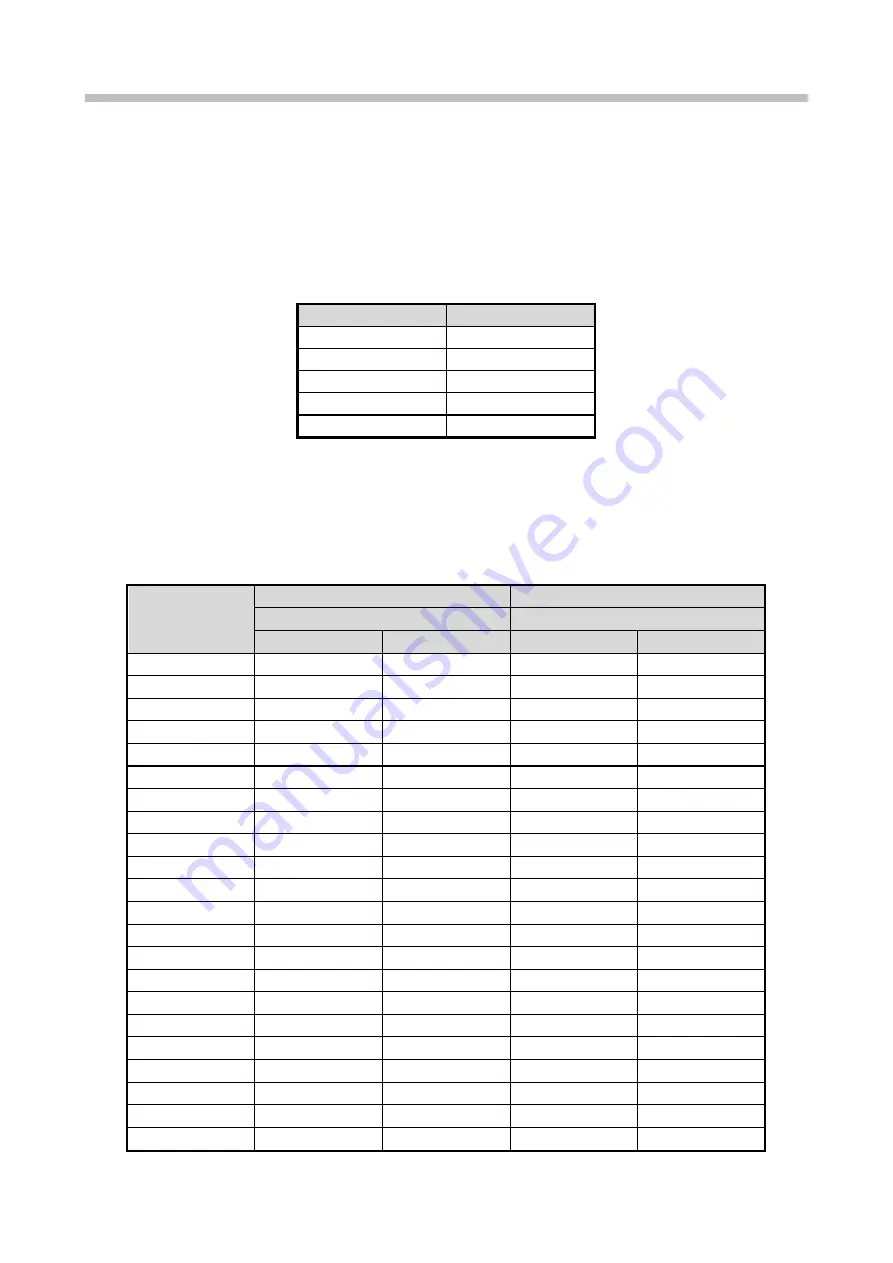
Chapter 6. Character Print
6-10
6.2.2. Printing Future Date (Offset)
This section describes operation of printing future dates.
(1) Offset function
● Sets the date/time by adding the date/time and offset value of the internal clock.
● The offset values that can be set are shown in the table below.
Offset value range
Item
Offset value range
Year
0 to 99
Month
0 to 99
Day
0 to 1999
Hour
-23 to 99
Minute
-59 to 99
● When using a month or year offset, you can select [Offset from yesterday] or [From today] for the day.
The table below shows examples of month and year offsets.
(See "5.8.1. Setting Character Height, Character Width, and Character Orientation" for switching the
setting between [Offset from yesterday] and [From today].)
Example of month offsets (2024 is leap year)
Calendar time
Offset from yesterday
From today
Offset value
Offset value
1 month
1 month + 1 day
1 month
1 month + 1 day
2023.01.28
2023.02.27
2023.02.28
2023.02.28
2023.03.01
2023.01.29
2023.02.28
2023.02.28
2023.02.28
2023.03.01
2023.01.30
2023.02.28
2023.02.28
2023.02.28
2023.03.01
2023.01.31
2023.02.28
2023.02.28
2023.02.28
2023.03.01
2023.02.01
2023.02.28
2023.03.01
2023.03.01
2023.03.02
2023.02.02
2023.03.01
2023.03.02
2023.03.02
2023.03.03
2023.02.27
2023.03.26
2023.03.27
2023.03.27
2023.03.28
2023.02.28
2023.03.27
2023.03.28
2023.03.28
2023.03.29
2023.03.01
2023.03.31
2023.04.01
2023.04.01
2023.04.02
2024.01.28
2024.02.27
2024.02.28
2024.02.28
2024.02.29
2024.01.29
2024.02.28
2024.02.29
2024.02.29
2024.03.01
2024.01.30
2024.02.29
2024.02.29
2024.02.29
2024.03.01
2024.01.31
2024.02.29
2024.02.29
2024.02.29
2024.03.01
2024.02.01
2024.02.29
2024.03.01
2024.03.01
2024.03.02
2024.02.02
2024.03.01
2024.03.02
2024.03.02
2024.03.03
2024.02.27
2024.03.26
2024.03.27
2024.03.27
2024.03.28
2024.02.28
2024.03.27
2024.03.28
2024.03.28
2024.03.29
2024.02.29
2024.03.28
2024.03.29
2024.03.29
2024.03.30
2024.03.01
2024.03.31
2024.04.01
2024.04.01
2024.04.02
Содержание UX2 Series
Страница 6: ......
Страница 14: ......
Страница 17: ...iii ...
Страница 24: ......
Страница 37: ...2 1 Chapter 2 2 Specifications Chapter 1 Chapter 2 Chapter 3 Chapter 4 Chapter 5 ...
Страница 41: ......
Страница 42: ...This page is blank ...
Страница 53: ......
Страница 54: ...This page is blank ...
Страница 82: ......
Страница 118: ......
Страница 133: ...Chapter 6 Character Print 6 15 Chapter 6 Input the substitution rule for Hour Edit substitution rule screen 5 ...
Страница 156: ...This page is blank ...
Страница 205: ...Chapter 7 Auxiliary Functions 7 49 Chapter 7 HOME screen after editing widget ...
Страница 206: ...This page is blank ...
Страница 228: ...This page is blank ...
Страница 247: ......
Страница 248: ...This page is blank ...
Страница 258: ...This page is blank ...
Страница 276: ...This page is blank ...
Страница 292: ......
Страница 293: ...13 1 Chapter 13 13 Troubleshooting Guide Chapter 13 Chapter 11 Chapter 12 Chapter 14 Appendix ...
Страница 296: ...This page is blank ...
Страница 297: ...14 1 Chapter 14 14 Emergency Procedures Chapter 14 Chapter 11 Chapter 13 Chapter 12 Appendix ...
Страница 299: ......
Страница 300: ......






























