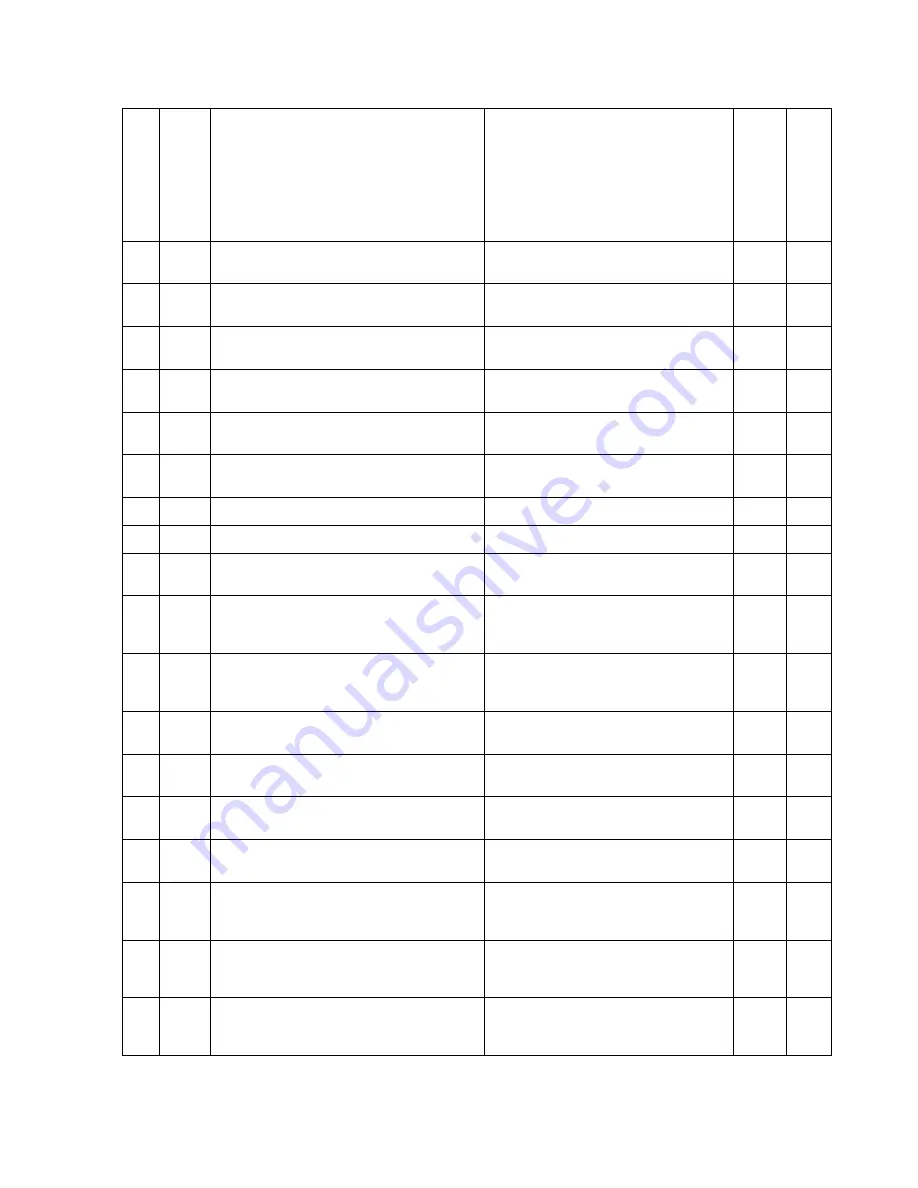
Hitachi Lightning 9900™ V Series Remote Console Error Codes
23
0405 8003
The subsystem status is invalid. Please call the
Support Center.
Isolate problems according to the following
procedure:
1. Reboot the PC.
2. Check the LAN card/LAN cable.
3. Check the IP address of the PC.
4. Replace the PC.
5. Power off/ on the DKC. (Care should be
taken.)
E 2
0405 8202
The subsystem status is invalid. Please call the
Support Center.
Please call Hitachi Data Systems Support
Center.
E 2
0405 8203
The subsystem status is invalid. Please call the
Support Center.
Please call Hitachi Data Systems Support
Center.
E 2
0405 8204
The subsystem status is invalid. Please call the
Support Center.
Please call Hitachi Data Systems Support
Center.
E 2
0405 8205
The subsystem status is invalid. Please call the
Support Center.
Please call Hitachi Data Systems Support
Center.
E 2
0405 8206
This program product is already used, you can't
deinstall this program.
Stop using this program product function.
W
5
0405 8301
The subsystem status is invalid. Please call the
Support Center.
Please retry this operation.
E
2
0410 5045
The maximum number of key codes is 20.
Correct the specified content, and retry.
W
5
0410 5046
The maximum number of filename codes is 200.
Correct the specified content, and retry.
W
5
0505 6001
An error occurred. If this problem persists, please call
the Support Center.
Please select [OK].
E
2
0505 6023
An error occurred. If this problem persists, please call
the Support Center.
Check the FD. When the failure is not recovered,
reboot the PC. If it cannot be recovered, replace
the PC.
E 2
0505 6024
An error occurred. If this problem persists, please call
the Support Center.
Check the FD. When the failure is not recovered,
reboot the PC. If it cannot be recovered, replace
the PC.
E 2
0505 6025
An error occurred. If this problem persists, please call
the Support Center.
Reboot SVP, and retry.
E
2
0505 6036
An error occurred. If this problem persists, please call
the Support Center.
Reboot SVP, and retry.
E
2
0505 6040
An error occurred. If this problem persists, please call
the Support Center.
Call the service personnel.
E
2
0505 6050
An error occurred. If this problem persists, please call
the Support Center.
Call the service personnel.
E
2
0505 6502
Time out error has occurred. Please retry later. If you
still cannot perform processing, please call the
technical support center.
Please wait for a moment and retry.
W
5
0505 6506
Communication busy. Please retry later.
Please confirm the Controller status and retry.
Refer to SVPMSG05-30 “5. Error when operating
HRC & HODM & HORC”.
W 5
0505 6507
The maximum permissible capacity of program
product became insufficient because of the installation
of PDEV.
Please install the program product whose
maximum permissible capacity became
insufficient, and retry the operation.
W 5
Содержание Freedom Storage Lightning 9900 V series
Страница 1: ...Hitachi Freedom Storage Lightning 9900 V Series Remote Console Error Codes ...
Страница 2: ......
Страница 6: ...vi Preface ...
Страница 8: ...viii Contents ...
















































