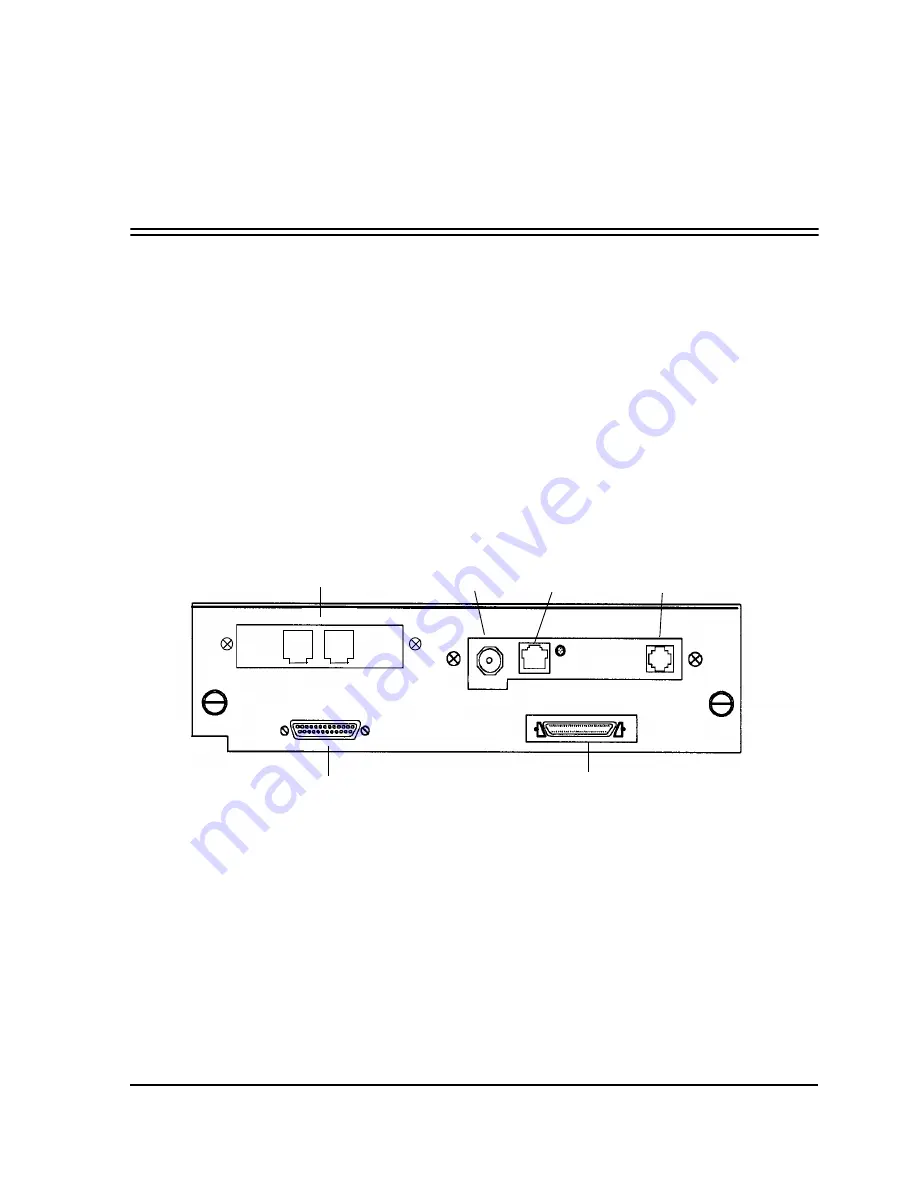
Connecting the Computer Cables
4-1
Chapter 4
Connecting the Computer Cables
Connecting Computer Cables
Your printer can have two interface ports for connection to your computer.
Provided are an IEEE 1284C parallel port and an optional Ethernet or
Token Ring interface port. These ports are located at the rear of the printer.
Use an IEEE 1284C parallel shielded cable that is not more than 10 feet.
To connect the computer interface cable to the IEEE 1284C printer port:
1.
Make sure that the printer power switch is set to off.
2.
Plug the computer’s interface cable into the IEEE 1284C parallel
connector on the printer.
The printer is set at the factory with standard parallel mode enabled. If
necessary, you can change to bidirectional parallel mode in the control
panel setup menu.
Bidirectional parallel mode is compatible with standard PC Centronics
parallel mode. It provides two-way communication between your
computer and printer that allows printer status messages to appear on your
computer screen.
IEEE 1284C Parallel
ScanCenter
Fax
10Base2
10BaseT Management Port
Содержание DDS 32
Страница 6: ...Table of Contents iv ...
Страница 10: ...1 4 Printer Setup ...
Страница 16: ...2 6 Loading the EP Cartridge ...
Страница 20: ...3 4 Loading Paper ...
Страница 28: ...4 8 Connecting the Computer Cables ...
Страница 32: ...5 4 Powering Up the Printer ...






























