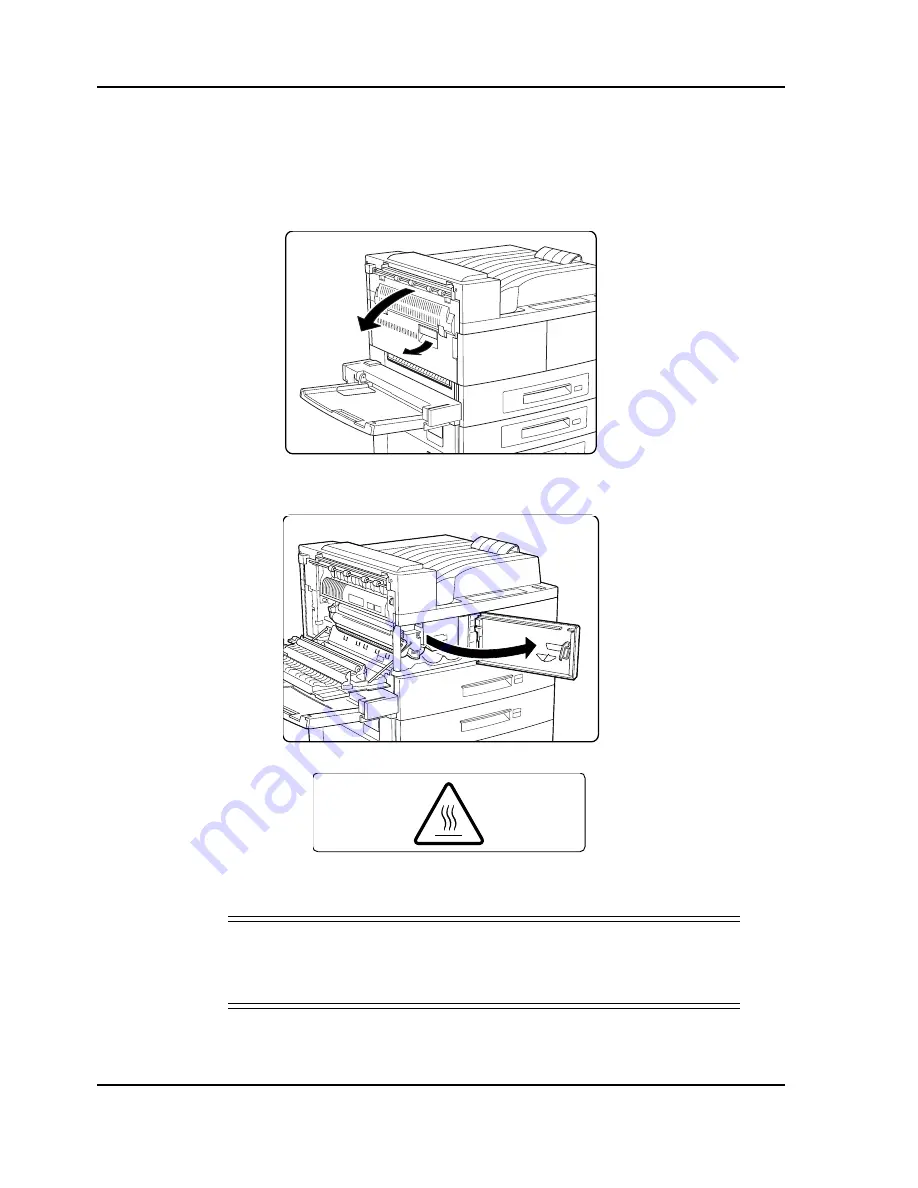
2-2
Loading the EP Cartridge
Installing the EP Cartridge
Follow the steps below to install the first EP Cartridge:
1.
Hold the latch and open the upper left cover.
2.
Open the front cover as indicated.
WARNING!
Do not touch the fuser area (where the high temperature label is
located). Burns may result.
High Temperature Label
Содержание DDS 32
Страница 6: ...Table of Contents iv ...
Страница 10: ...1 4 Printer Setup ...
Страница 16: ...2 6 Loading the EP Cartridge ...
Страница 20: ...3 4 Loading Paper ...
Страница 28: ...4 8 Connecting the Computer Cables ...
Страница 32: ...5 4 Powering Up the Printer ...



























