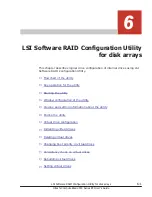Message
Description
In addition, if this message appeared, the
system startup cannot continue.
IR to MR Migration failed.
Press any key to continue with MR
defined NVDATA values
Cause:
Migration is not supported.
Action 1:
a
.
Enter a character, and then press the Enter
key.
The following message appears: Critical
Message handling completed. Please exit.
b
.
Press the ESC key.
The selection window appears.
c
.
Press the Y key.
System startup continues.
Action 2:
If this message appeared, contact your reseller
or call maintenance personnel.
L2/L3 Cache error was detected on
the RAID controller. Please contact
technical support to resolve this
issue. Press 'X' to continue or else
power off the system, replace the
controller and reboot.
Cause:
An error occurred in the cache memory of the
disk array controller.
Action 1:
a
.
Press the X key, and then press the Enter
key.
The following message appears: Critical
Message handling completed. Please exit.
b
.
Press the ESC key.
The selection window appears.
c
.
Press the Y key.
System startup continues.
Action 2:
If this message appeared, contact your reseller
or call maintenance personnel.
Number of devices exceeded the
maximum limit of devices per
quad.
Remove the extra drives and
reboot the system to avoid losing
data.
System has halted due to
unsupported configuration.
Cause:
The number of recognized drives exceeds the
maximum number supported by the disk array
controller.
Action:
If this message appeared, contact your reseller
or call maintenance personnel.
In addition, if this message appeared, the
system startup cannot continue.
Number of disks exceeded the
maximum supported count of 16
disks.
Remove the extra drives and
reboot the system to avoid losing
Cause:
The number of installed drives exceeds the
maximum number supported by the disk array
controller.
Action 1:
5-58
SAS 3004 iMR ROMB Configuration Utility
Hitachi Compute Blade 500 Series EFI User's Guide
Содержание Compute Blade 500 Series
Страница 8: ...viii Hitachi Compute Blade 500 Series EFI User s Guide ...
Страница 14: ...xiv Preface Hitachi Compute Blade 500 Series EFI User s Guide ...
Страница 183: ...13 Click Accept 14 Click Yes MegaRAID WebBIOS for LSI SAS 2008 3 33 Hitachi Compute Blade 500 Series EFI User s Guide ...
Страница 378: ...5 70 SAS 3004 iMR ROMB Configuration Utility Hitachi Compute Blade 500 Series EFI User s Guide ...
Страница 380: ... Status 6 2 LSI Software RAID Configuration Utility for disk arrays Hitachi Compute Blade 500 Series EFI User s Guide ...
Страница 445: ...SAS configuration utility 7 11 Hitachi Compute Blade 500 Series EFI User s Guide ...
Страница 468: ...7 34 SAS configuration utility Hitachi Compute Blade 500 Series EFI User s Guide ...
Страница 475: ...BIOS settings for PXE boot 8 7 Hitachi Compute Blade 500 Series EFI User s Guide ...
Страница 476: ...8 8 BIOS settings for PXE boot Hitachi Compute Blade 500 Series EFI User s Guide ...
Страница 504: ...10 12 Fibre channel over Ethernet FCoE Hitachi Compute Blade 500 Series EFI User s Guide ...
Страница 505: ...Hitachi Compute Blade 500 Series EFI User s Guide ...