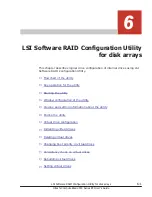Message
Description
Press any key to continue, the
configuration is marked foreign
and part of it may be imported if
possible.
a
.
Enter a character, and then press the Enter
key.
The following message appears: Critical
Message handling completed. Please exit.
b
.
Press the ESC key.
The selection window appears.
c
.
Press the Y key.
System startup continues.
Action 2:
If this message appeared, contact your reseller
or call maintenance personnel.
The native configuration is no
longer supported by the current
controller settings.
Please ensure that correct
controller, iButton or key vault is
being used.
If you continue, the configuration
is marked foreign and part of it
may be imported if possible.
Press any key to continue.
Cause:
The settings for this disk array controller do not
support the original configuration information.
Action 1:
a
.
Enter a character, and then press the Enter
key.
The following message appears: Critical
Message handling completed. Please exit.
b
.
Press the ESC key.
The selection window appears.
c
.
Press the Y key.
System startup continues.
Action 2:
If this message appeared, contact your reseller
or call maintenance personnel.
The memory/battery problems
were detected.
The adapter was recovered, but
cached data was lost.
Press any key to continue or press
C to load the configuration utility.
Cause:
An invalid power-off or reboot was executed
during a write operation.
Action 1:
a
.
Enter a character, and then press the Enter
key.
The following message appears: Critical
Message handling completed. Please exit.
b
.
Press the ESC key.
The selection window appears.
c
.
Press the Y key.
System startup continues.
Action 2:
a
.
Press the C key, and then press the Enter
key.
b
.
The LSI MegaRAID <HITACHI SAS 3004
iMR ROMB> Configuration Utility restarts.
Action 3:
5-66
SAS 3004 iMR ROMB Configuration Utility
Hitachi Compute Blade 500 Series EFI User's Guide
Содержание Compute Blade 500 Series
Страница 8: ...viii Hitachi Compute Blade 500 Series EFI User s Guide ...
Страница 14: ...xiv Preface Hitachi Compute Blade 500 Series EFI User s Guide ...
Страница 183: ...13 Click Accept 14 Click Yes MegaRAID WebBIOS for LSI SAS 2008 3 33 Hitachi Compute Blade 500 Series EFI User s Guide ...
Страница 378: ...5 70 SAS 3004 iMR ROMB Configuration Utility Hitachi Compute Blade 500 Series EFI User s Guide ...
Страница 380: ... Status 6 2 LSI Software RAID Configuration Utility for disk arrays Hitachi Compute Blade 500 Series EFI User s Guide ...
Страница 445: ...SAS configuration utility 7 11 Hitachi Compute Blade 500 Series EFI User s Guide ...
Страница 468: ...7 34 SAS configuration utility Hitachi Compute Blade 500 Series EFI User s Guide ...
Страница 475: ...BIOS settings for PXE boot 8 7 Hitachi Compute Blade 500 Series EFI User s Guide ...
Страница 476: ...8 8 BIOS settings for PXE boot Hitachi Compute Blade 500 Series EFI User s Guide ...
Страница 504: ...10 12 Fibre channel over Ethernet FCoE Hitachi Compute Blade 500 Series EFI User s Guide ...
Страница 505: ...Hitachi Compute Blade 500 Series EFI User s Guide ...