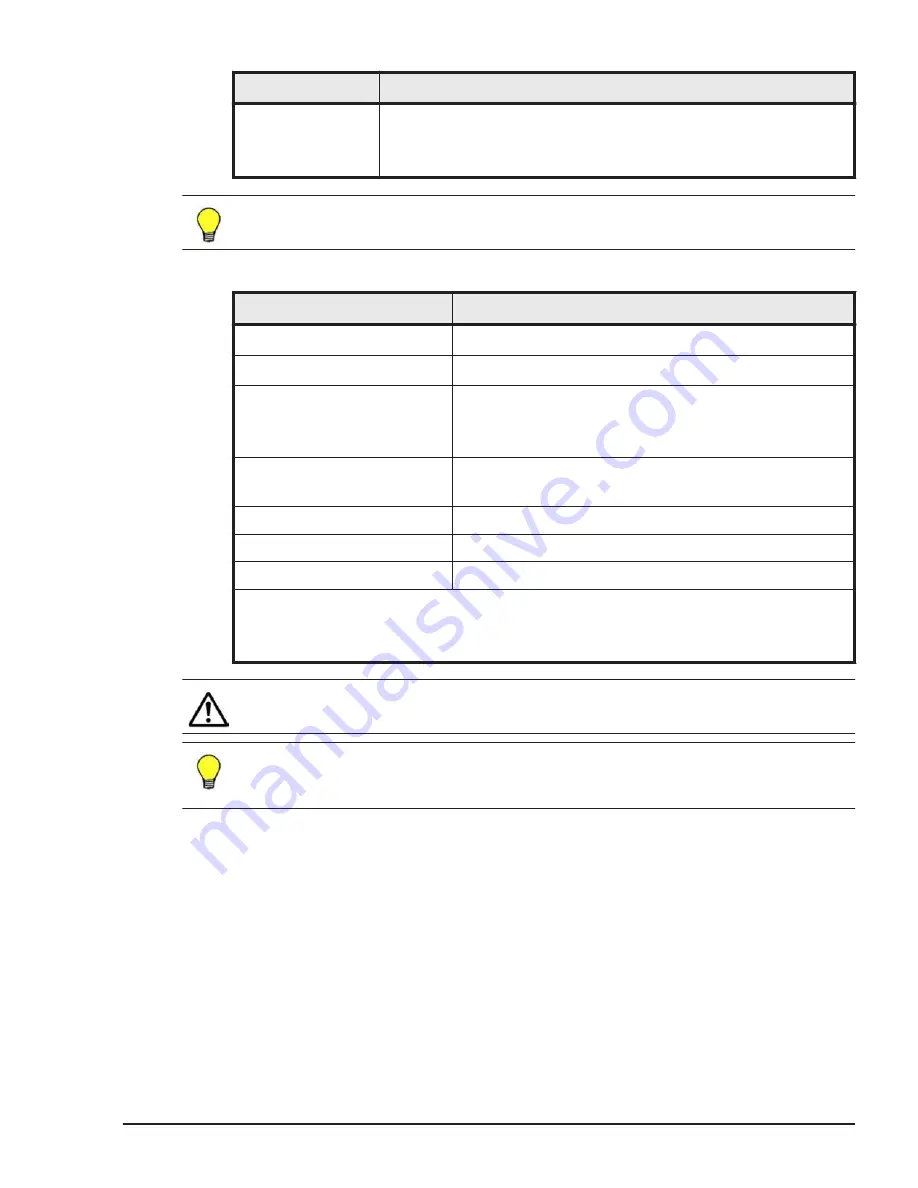
Key/mouse
Operation
Mouse – left button •
Selects an item that the mouse cursor is placed on.
•
Moves the cursor to an item to which the mouse cursor points.
•
Selects a disk array or physical disk.
Tip: Connect a mouse to the remote console before starting MegaRAID
WebBIOS.
Table 4-2 Keys
Key
Operation
[Tab]
Moves the cursor in order.
1
[Shift] + [Tab]
2
Moves the cursor in reverse order.
[Enter], [Space]
•
Selects the item that the cursor is placed on.
•
Determines an item setting.
•
Determines a disk array or physical disk.
[(], [(]
•
Selects a disk array or physical disk.
•
Selects a setting value.
[Shift] , [Ctrl]
Selects multiple disk arrays or disks.
[0] to [9]
Enters a numerical value.
[Delete], [Back Space]
Deletes an entered value.
Notes:
1
.
The item selected by the cursor is encircled by the dotted line.
2
.
This indicates that you should press and hold the Shift key and press the Tab key.
Note: The main menu of the MegaRAID WebBIOS utility includes Menu Icon,
which is not used in operation with the keyboard.
Tip: It may be hard to find the cursor on some windows. In this case, press
Tab key or Shift + Tab keys to find the cursor, and then move the cursor to
the position where you want to move it.
When operating MegaRAID WebBIOS only with the keyboard, replace the
mouse with the keyboard as follows:
•
"Click (an object)."
Put the cursor on (the object) and press Enter or Space.
•
"Click a check mark on (an object)."
Put the cursor on (the object) and press Enter or Space.
Execute a specific operation in setting or configuring a disk array as follows:
•
Click Menu > Logical View > Physical View in the main menu:
MegaRAID WebBIOS for storage expansion blades
4-3
Hitachi Compute Blade 500 Series EFI User's Guide
Содержание Compute Blade 500 Series
Страница 8: ...viii Hitachi Compute Blade 500 Series EFI User s Guide ...
Страница 14: ...xiv Preface Hitachi Compute Blade 500 Series EFI User s Guide ...
Страница 183: ...13 Click Accept 14 Click Yes MegaRAID WebBIOS for LSI SAS 2008 3 33 Hitachi Compute Blade 500 Series EFI User s Guide ...
Страница 378: ...5 70 SAS 3004 iMR ROMB Configuration Utility Hitachi Compute Blade 500 Series EFI User s Guide ...
Страница 380: ... Status 6 2 LSI Software RAID Configuration Utility for disk arrays Hitachi Compute Blade 500 Series EFI User s Guide ...
Страница 445: ...SAS configuration utility 7 11 Hitachi Compute Blade 500 Series EFI User s Guide ...
Страница 468: ...7 34 SAS configuration utility Hitachi Compute Blade 500 Series EFI User s Guide ...
Страница 475: ...BIOS settings for PXE boot 8 7 Hitachi Compute Blade 500 Series EFI User s Guide ...
Страница 476: ...8 8 BIOS settings for PXE boot Hitachi Compute Blade 500 Series EFI User s Guide ...
Страница 504: ...10 12 Fibre channel over Ethernet FCoE Hitachi Compute Blade 500 Series EFI User s Guide ...
Страница 505: ...Hitachi Compute Blade 500 Series EFI User s Guide ...
















































