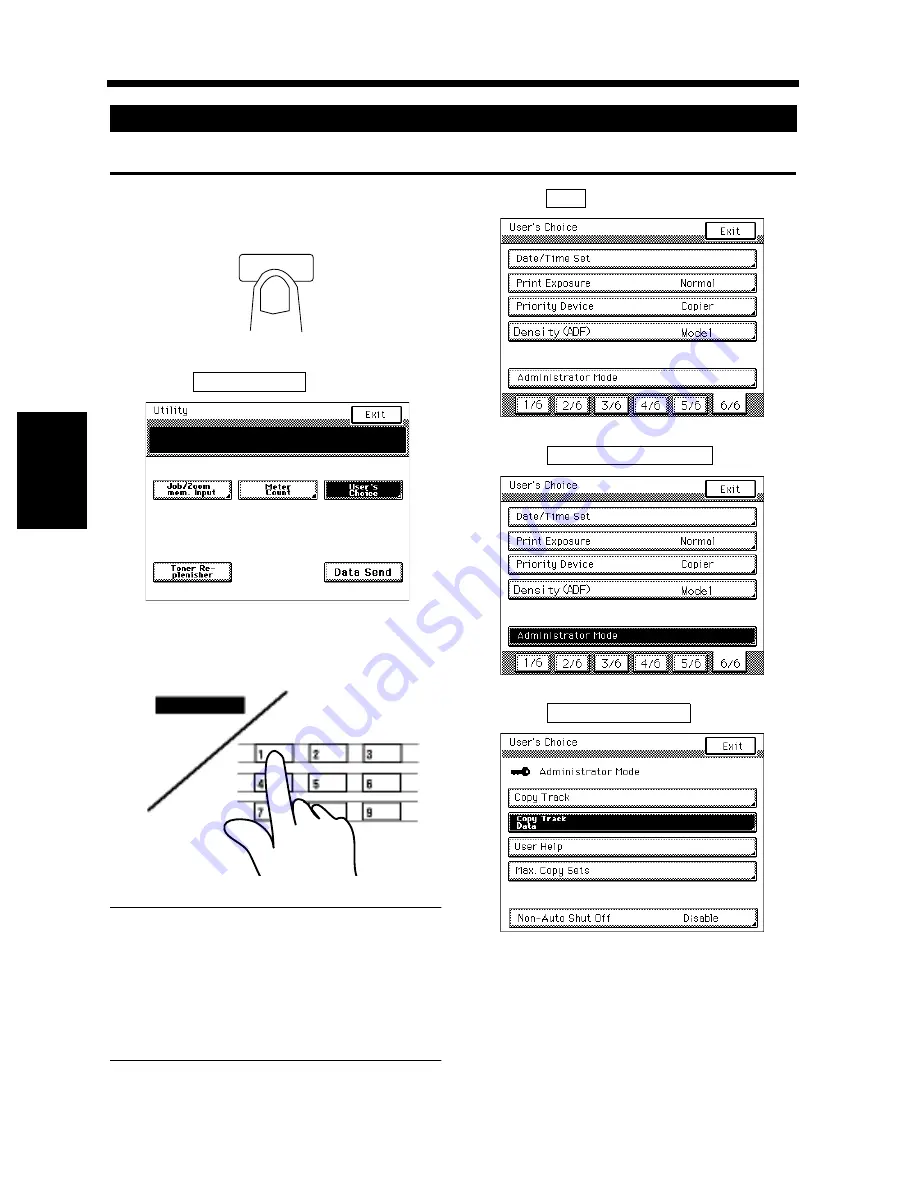
4-24
5. User’s Choice
Chapter
4
Us
ing
the Util
ity Mo
d
e
An access code can be programmed when “100 Accounts” is selected.
Press the Utility key.
Touch
.
Enter the administrator number from the 10-
Key Pad.
NOTES
• Your Technical Representative is to program
and change the administrator number. For
details, consult your Technical
Representative.
• The administrator should remember the
administrator number.
Touch
.
Touch
.
Touch
.
Programming the Access Code
1
Utility
1155O528CA
2
User’s Choice
1155O612CA
3
1149O235AC
4
6/6
1155O615CB
5
Administrator Mode
1155O616CB
6
Copy Track Data
1155O621CB
Содержание DDC 52N
Страница 4: ......
Страница 15: ...1 1 Chapter 1 Safety Notes Chapter 1 Safety Notes ...
Страница 19: ...2 1 Chapter 2 Getting to Know Your Copier Chapter 2 Getting to Know Your Copier ...
Страница 39: ...3 1 Chapter 3 Making Copies Chapter 3 Making Copies ...
Страница 132: ...3 94 11 Typical Function Combinations Chapter 3 Making Copies ...
Страница 133: ...4 1 Chapter 4 Using the Utility Mode Chapter 4 Using the Utility Mode ...
Страница 163: ...5 1 Chapter 5 When a Message Appears Chapter 5 When a Message Appears ...
Страница 191: ...6 1 Chapter 6 Troubleshooting Chapter 6 Troubleshooting ...
Страница 195: ...7 1 Chapter 7 Miscellaneous Chapter 7 Miscellaneous ...
Страница 205: ...7 11 4 Description of Paper Size and Zoom Ratio Table Chapter 7 Miscellaneous ...
Страница 208: ...Index 3 Index Index Index ...
Страница 209: ......






























