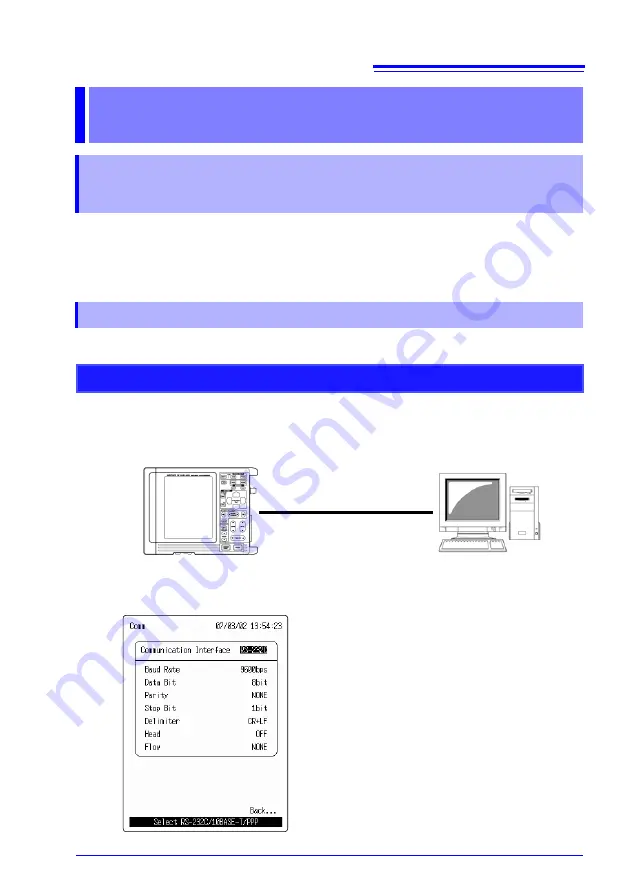
Communication Functions
31
You can send commands to the instrument from a PC with a program created in Visual
Basic and take measurements. For details about the communication commands, see the
supplied application disk (CD). The explanation of the communication commands is saved
in the HTML format.
Make preparations before starting communications.
1.
Connect the PC and the instrument with the 9612 RS-232C CABLE. (
2.
Set the instrument's Comm screen. (
Example of Comm screen settings
Comm screen
Communication Functions
Take Measurements with Communication
Commands
Communication Preparation
When using RS-232C
PC
Model 9612 RS-232C CABLE
(cross)
Noise HiLogger
















































