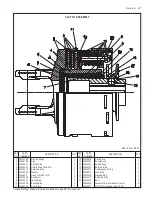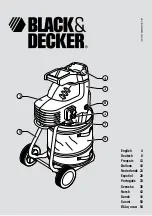Service 25
FIGURE 52 DWG. NO. 71503213
1. New belts are initially tensioned by moving
spring anchor downward until outer inside
of spring loop (1) in Photo 3004A is horizon-
tally level with position [S] on the decal.
2. Horizontally sight across lower edge (2) of
upper belt run. If this edge has stretched
into position (1) on decal, move spring an-
chor downward to position [1] on decal.
3. Washer (3) and adjusting bar slots (4) per-
mit levering spring into desired position with
a screwdriver.
4. Roll the belts through a partial revolution to
recheck operating tension.
5. For subsequent adjustments, if the lower
edge (2) of upper belt run has moved to
position (2), (3), etc. on decal, move spring
loop (1) to position [2], [3], etc. on decal.
FIGURE 53 PHOTO NO. 3004A
Recheck initial belt tension after first hour and
first day of operation. Loose belts can “glaze”
and contribute to slippage. DO NOT USE BELT
DRESSING ON “V” BELTS. This will aggravate
poor belt function.
If evidence exists of belts overheating and/or
excessive side wrapper wear, check belt align-
ment. See Figure 55, page 27.
When purchasing/installing matched belt sets,
take care to NOT MIX BELTS FROM DIFFER-
ENT SETS. Also, loosen backwrap idler spring
to provide adequate installation slack. NEVER
PRY “V” BELTS OVER SHEAVE RIMS!
Replacement belt sets should only be ordered by
specific HINIKER part number. Do not measure
around a belt set’s length. The correct belt set
part number is: 516-15001 or use (2) 79201571
belts.
ROTOR BEARINGS
Rotor bearings are identical. They have no ec-
centric locking collars and are loosened from
their shafts by removing (2) 5/16” Allen set
screws (1) from their inner races. Because of
high vibration associated with shredders, these
set screws are factory retained with an anaero-
bic threadlock (eg. Locktite 242 (blue) or Perma-
Lok HM 118 (red).
Instructions herein are for L.H. bearing removal.
R.H. bearing removal is similar, however, much
simpler.
1. Loosen and remove belts and driven sheave.
See Fig. 56, page 27.
Содержание 5710
Страница 2: ......
Страница 12: ...10 Decal Location FIGURE 23 520 03139 Danger Shield Missing FIGURE 24 71504131 Danger Keep Flippers ...
Страница 50: ...NOTES 48 Notes ...