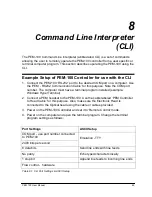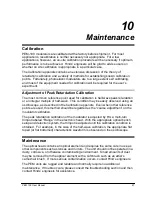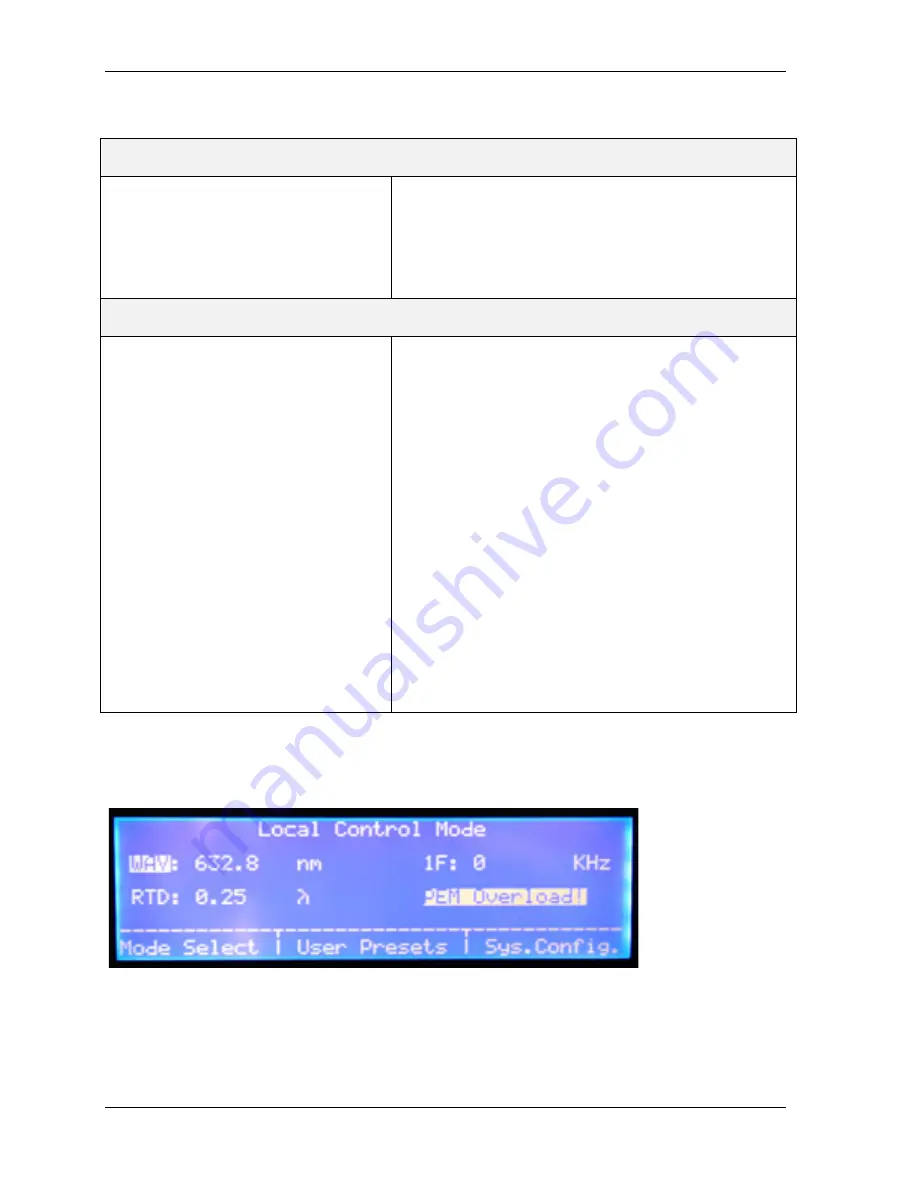
Chapter 9: Troubleshooting
54
PEM 100 User Manual
Reference Problems
Symptoms
Low or no reference signal visible
on oscilloscope.
Possible Remedies
-Note that ‘f’ and ‘2f’ reference outputs will not
drive a 50 Ohm load. Make sure the
oscilloscope input used is set for high
impedance mode.
Problems with ‘PEM Control’ software
Symptoms
The ‘PEM Control’ software won’t
start.
No frequency value is shown on
the ‘PEM Control’ software
display.”
(See Figure 8.1 below)
Possible Remedies
- Windows 2000 and 98 users will need to install
the
dotnetfx.exe
file (from the CD) onto PC.
- Set the software COM port for the PC COM
port used. Click “Update Frequency’ box on
software display. Restart the software if the
COM port needs to be changed after clicking
‘Update Frequency’.
- Ensure head-set is connected to the PEM-100
Controller and the controller RS232 port
connected to the PC. The controller must be
ON and set to REMOTE mode.
- See ‘Troubleshooting – Modulation problems’
section
Table 9.1b Troubleshooting Guide – Symptoms & Possible Remedies
Figure 9.1 Display – No Connection between Head-Set & Controller
Содержание PEM-100
Страница 1: ...PEM 100 PHOTOELASTIC MODULATOR USER MANUAL Hinds Instruments Inc P N 010 0000 021 UM Rev H ...
Страница 4: ......
Страница 8: ...Table Of Contents viii PEM 100 User Manual ...
Страница 12: ...Table of Tables xii PEM 100 User Manual ...
Страница 22: ...Unpacking the PEM 100 10 PEM 100 User Manual ...
Страница 46: ...Chapter 5 PEM 100 Controller Display 34 PEM 100 User Manual ...
Страница 52: ...Chapter 6 Operating the PEM 100 Controller 40 PEM 100 User Manual ...
Страница 68: ...Chapter 9 Troubleshooting 56 PEM 100 User Manual ...
Страница 74: ...Chapter 10 Maintenance 62 PEM 100 User Manual ...
Страница 88: ...Appendix A Calibration 76 PEM 100 User Manual ...
Страница 92: ...Appendix C Optical HeadSpecifications 80 PEM 100 User Manual ...
Страница 100: ......