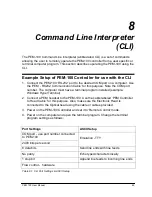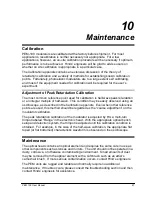Chapter 7: PEM Control Software
48
PEM 100 User Manual
2. Enter the number of steps the scan will make in the
Number of Steps
field. The
software will calculate the step size by dividing the range, defined by the starting
and ending values, by the number of steps selected.
3. Enter the time delay between steps in the
Delay between Steps
field. This time
delay value is in milli-Seconds, so enter 1000 for a 1 second time delay between
steps.
4. Click the
GO
button to begin an automated V Control scan. The V Control
numerical display field will be updated for each new step in the scan.
Содержание PEM-100
Страница 1: ...PEM 100 PHOTOELASTIC MODULATOR USER MANUAL Hinds Instruments Inc P N 010 0000 021 UM Rev H ...
Страница 4: ......
Страница 8: ...Table Of Contents viii PEM 100 User Manual ...
Страница 12: ...Table of Tables xii PEM 100 User Manual ...
Страница 22: ...Unpacking the PEM 100 10 PEM 100 User Manual ...
Страница 46: ...Chapter 5 PEM 100 Controller Display 34 PEM 100 User Manual ...
Страница 52: ...Chapter 6 Operating the PEM 100 Controller 40 PEM 100 User Manual ...
Страница 68: ...Chapter 9 Troubleshooting 56 PEM 100 User Manual ...
Страница 74: ...Chapter 10 Maintenance 62 PEM 100 User Manual ...
Страница 88: ...Appendix A Calibration 76 PEM 100 User Manual ...
Страница 92: ...Appendix C Optical HeadSpecifications 80 PEM 100 User Manual ...
Страница 100: ......