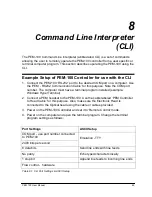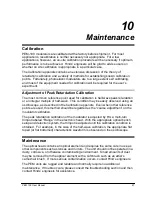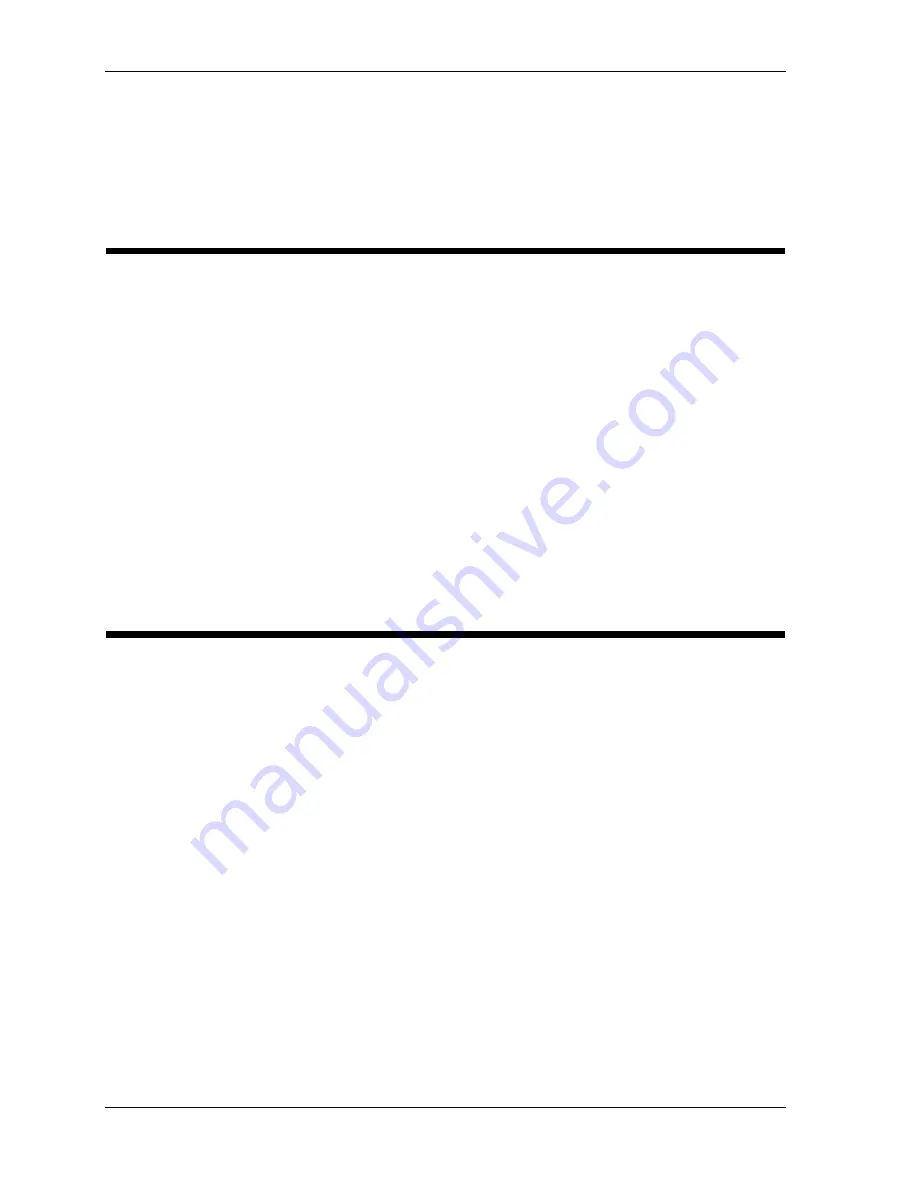
Chapter 7: PEM Control Software
42
PEM 100 User Manual
3. Power ON the PEM-100 Controller and go to the ‘Sys.Config.\System Info’ menu
to locate the ‘SW PN’. Write down the last 3 numbers of the ‘025-1000-XXX’
number. These numbers identify what type of controller and head-set you have
and will be required by the PEM Control Software.
4. IMPORTANT - Now set the Controller to the ‘Remote Control’ mode.
Launching the PEM Control Software and verifying
communication with the PEM-100 Controller
1. Open the ‘PEM Control Software’ icon copied to the computer desktop.
2. When the software opens, click to the ‘Settings\Advanced’ menu which displays
a dialog box. Select the computer COM port number that was used for
connection to the PEM-100 Controller.
3. IMPORTANT - click the
X
to close the Advanced dialog box.
4. Look at the bottom of the software display and click the ‘Update Frequency’ box.
A frequency number will be displayed next to the ‘Frequency’ window if
communication is occurring with the PEM-100 Controller.
NOTE:
Communication will not be successful if the wrong COM port
number was selected. The computer and software will ‘hang-up’
and both will need to be powered OFF or restarted. Perform the
above steps again to select the proper COM port number.
Choosing the Proper Headset Type
It is
very important
to choose the proper headset type before using the PEM Control
Software. This ensures the PEM-100 Controller will be set up properly when the
user enters their Wavelength and Retardation settings in the PEM Control Software.
Choose the headset type as follows:
1. Click the ‘Settings\Advanced’ menu or click inside the ‘PEM Head Type’ box on
the main PEM Control Software display. This shows the ‘Advanced’ selections.
Now click the down arrow in the ‘PEM Head Type’ box to reveal all of the head
type selections as shown in Figure 7.1.
Содержание PEM-100
Страница 1: ...PEM 100 PHOTOELASTIC MODULATOR USER MANUAL Hinds Instruments Inc P N 010 0000 021 UM Rev H ...
Страница 4: ......
Страница 8: ...Table Of Contents viii PEM 100 User Manual ...
Страница 12: ...Table of Tables xii PEM 100 User Manual ...
Страница 22: ...Unpacking the PEM 100 10 PEM 100 User Manual ...
Страница 46: ...Chapter 5 PEM 100 Controller Display 34 PEM 100 User Manual ...
Страница 52: ...Chapter 6 Operating the PEM 100 Controller 40 PEM 100 User Manual ...
Страница 68: ...Chapter 9 Troubleshooting 56 PEM 100 User Manual ...
Страница 74: ...Chapter 10 Maintenance 62 PEM 100 User Manual ...
Страница 88: ...Appendix A Calibration 76 PEM 100 User Manual ...
Страница 92: ...Appendix C Optical HeadSpecifications 80 PEM 100 User Manual ...
Страница 100: ......