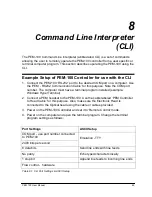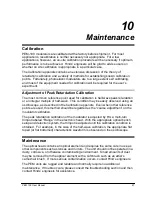Operating the PEM Control Software
PEM 100 User Manual
45
Wavelength:
The wavelength field displays the wavelength setting.
Entering a different wavelength can be accomplished three ways:
1. Double click the wavelength displayed to highlight the setting and then enter a
new wavelength.
2. Click and hold the slider adjustment below the wavelength display and drag the
slider to the desired wavelength setting.
3. Click on the up
▲ or down▼ arrow to the right of the wavelength display to adjust
the wavelength setting by single digits.
Wavelength Units:
The wavelength units field displays the selected wavelength
unit. Wavelength units can be set to display in nanometers (nm), micrometers (µm)
and wavenumbers (1/cm).
To change the wavelength unit, click on the arrow to the right of the wavelength units
field and click on the desired wavelength unit. The wavelength displayed will adjust
accordingly.
Increment Wavelength:
The increment wavelength field displays the set number
for wavelength increment adjustments.
Entering wavelength increments can be accomplished in 2 ways:
1. Double click the incremental wavelength displayed to highlight the setting and
then enter a new wavelength increment value.
2. Click on the up
▲ or down▼ arrow to the right of the increment wavelength
display to adjust the wavelength increment number.
Retardation:
The retardation field displays the retardation setting.
Retardation Units:
The retardation units field displays the selected retardation unit.
Retardation units can be set to display in fraction of wavelength (
λ) radian (rad) or
degrees ( º).
Increment Retardation:
The increment retardation field displays the set number for
retardation increment adjustments.
Entering retardation increments can be accomplished in two ways:
1. Double click the incremental retardation displayed to highlight the setting and
enter a new increment value.
2. Click on the up
▲ or down▼ arrow to the right of the increment retardation
display to adjust the increment number.
Содержание PEM-100
Страница 1: ...PEM 100 PHOTOELASTIC MODULATOR USER MANUAL Hinds Instruments Inc P N 010 0000 021 UM Rev H ...
Страница 4: ......
Страница 8: ...Table Of Contents viii PEM 100 User Manual ...
Страница 12: ...Table of Tables xii PEM 100 User Manual ...
Страница 22: ...Unpacking the PEM 100 10 PEM 100 User Manual ...
Страница 46: ...Chapter 5 PEM 100 Controller Display 34 PEM 100 User Manual ...
Страница 52: ...Chapter 6 Operating the PEM 100 Controller 40 PEM 100 User Manual ...
Страница 68: ...Chapter 9 Troubleshooting 56 PEM 100 User Manual ...
Страница 74: ...Chapter 10 Maintenance 62 PEM 100 User Manual ...
Страница 88: ...Appendix A Calibration 76 PEM 100 User Manual ...
Страница 92: ...Appendix C Optical HeadSpecifications 80 PEM 100 User Manual ...
Страница 100: ......