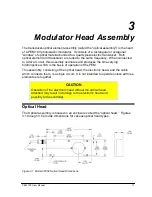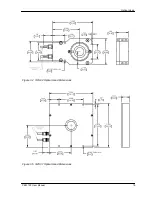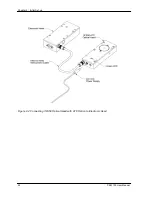User Presets
PEM 100 User Manual
31
Voltage Control Presets
Figure 5.5 Voltage Control Mode – User Presets
The User Presets menu accessed through the Voltage Control Mode, allows for the
selection of preset factory settings and/or previously loaded presets that were saved
from within the Voltage Control Mode display menu. This menu, also allows the
user to save current voltage control settings.
To access the User Presets menu from the Voltage Control Mode, use the arrow
keys to navigate to
User Presets
and press
ENTER
.
•
Save Current:
Select to save the current Control Mode settings.
•
Load Preset 1:
Select to load Voltage Control Mode settings saved in Preset 1.
•
Load Preset 2:
Select to load Voltage Control Mode settings saved in Preset 2.
•
Load Preset 3:
Select to load Voltage Control Mode settings saved in Preset 3.
To save current Voltage Control Mode settings, select
Save Current
and press
ENTER
. Arrow to the desired Load Preset label (1, 2 or 3) and press
ENTER
.
Press
ESCAPE
to return to the previous menu.
Содержание PEM-100
Страница 1: ...PEM 100 PHOTOELASTIC MODULATOR USER MANUAL Hinds Instruments Inc P N 010 0000 021 UM Rev H ...
Страница 4: ......
Страница 8: ...Table Of Contents viii PEM 100 User Manual ...
Страница 12: ...Table of Tables xii PEM 100 User Manual ...
Страница 22: ...Unpacking the PEM 100 10 PEM 100 User Manual ...
Страница 46: ...Chapter 5 PEM 100 Controller Display 34 PEM 100 User Manual ...
Страница 52: ...Chapter 6 Operating the PEM 100 Controller 40 PEM 100 User Manual ...
Страница 68: ...Chapter 9 Troubleshooting 56 PEM 100 User Manual ...
Страница 74: ...Chapter 10 Maintenance 62 PEM 100 User Manual ...
Страница 88: ...Appendix A Calibration 76 PEM 100 User Manual ...
Страница 92: ...Appendix C Optical HeadSpecifications 80 PEM 100 User Manual ...
Страница 100: ......