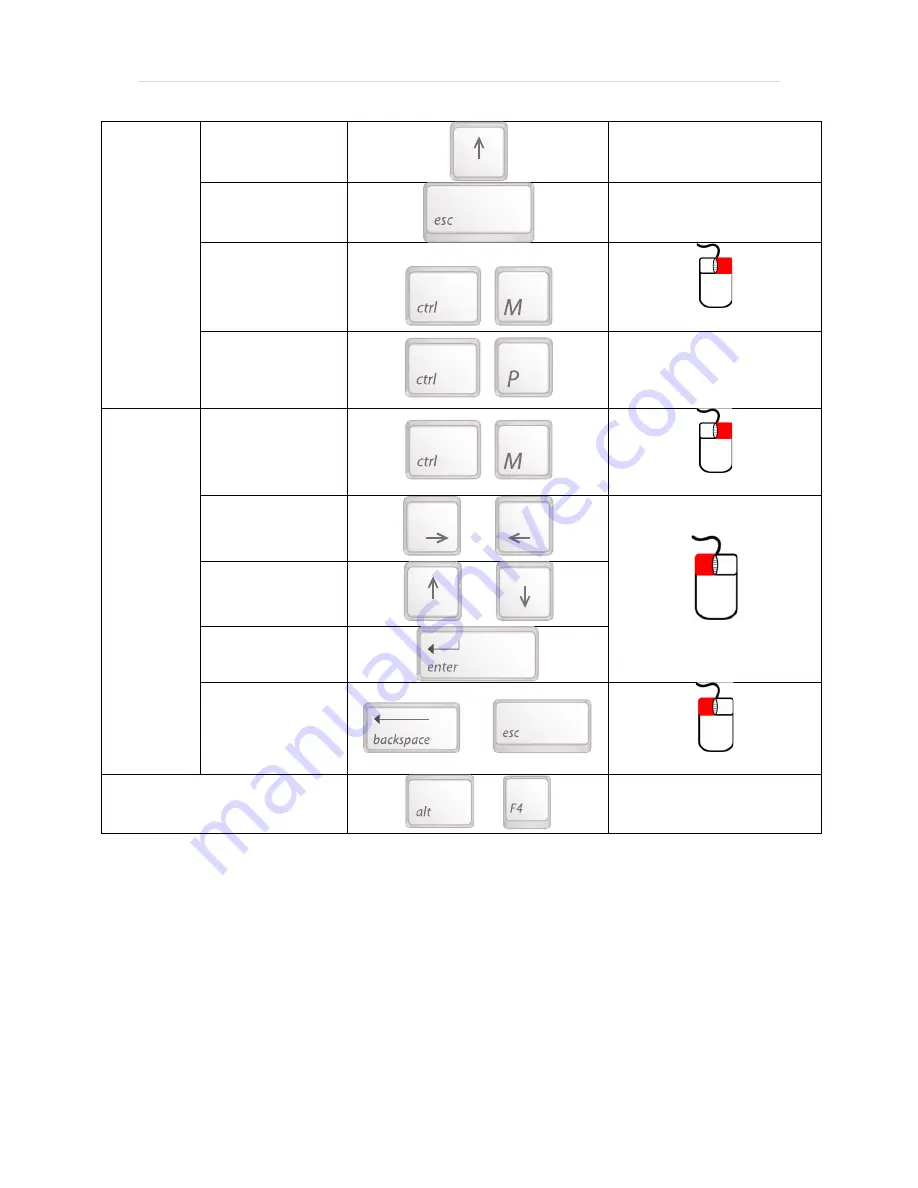
P a g e
|
65
Previous
Paragraph
-
Exit
-
Open OCR
Menu
(In OCR mode)
+
(In OCR Mode) Right-Click
OCR Mode
↔ Live-View
Mode
+
-
Menu
Open
+
Right-Click
Move to the
Tab
or
Left-Click on the Item
Move an Item
or
Select Items /
Save Settings
Cancel Settings
/ Menu Close
or
Left-Click the Exit Button
Exit Program
+
-
12.
Troubleshooting
12.1
The E-bot does not turn on when you press
the power button
a.
E-bot's battery may be discharged. Please connect the power
cable.
b.
Please be sure the monitor is powered on.
c.
Make sure the E-bot is unfolded. The E-bot cannot be powered
on in the folded position.
Содержание E-bot ADV
Страница 1: ......
Страница 5: ...P a g e 5 FCC warning 70 ...
Страница 10: ...10 P a g e 2 6 Back Side of Wireless Controller Battery Battery Cover Power Switch Channel Switch ...
Страница 12: ...12 P a g e The E bot is ready for use 3 2 Folding the E bot Grip the camera part and fold it downward ...
Страница 32: ...32 P a g e ...
























