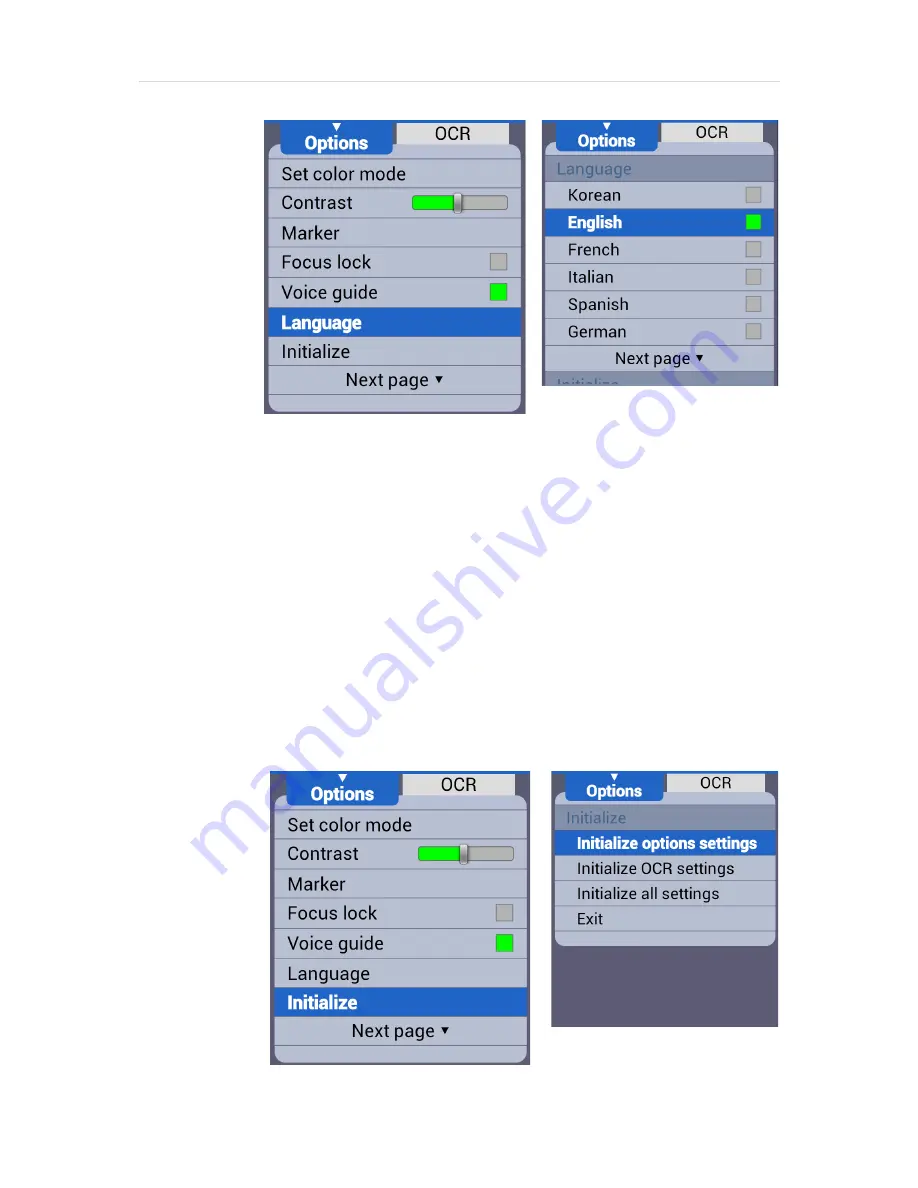
56 |
P a g e
②
Navigate to the language you wish to use with the Up and
Down arrows, and press the Enter key on your chosen
language.
③
To close the menu, press the menu button.
9.4
Initialization
①
Set the settings back to the factory defaults.
②
Bring up the Menu by pressing the Menu button on the
wireless controller and Select “Initialization” from the
“Options” tab.
③
You can initialize settings in the “Options” tab, in the “OCR”
tab, or initialize all settings.
Содержание E-bot ADV
Страница 1: ......
Страница 5: ...P a g e 5 FCC warning 70 ...
Страница 10: ...10 P a g e 2 6 Back Side of Wireless Controller Battery Battery Cover Power Switch Channel Switch ...
Страница 12: ...12 P a g e The E bot is ready for use 3 2 Folding the E bot Grip the camera part and fold it downward ...
Страница 32: ...32 P a g e ...





























