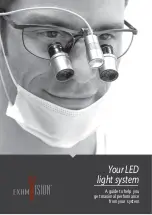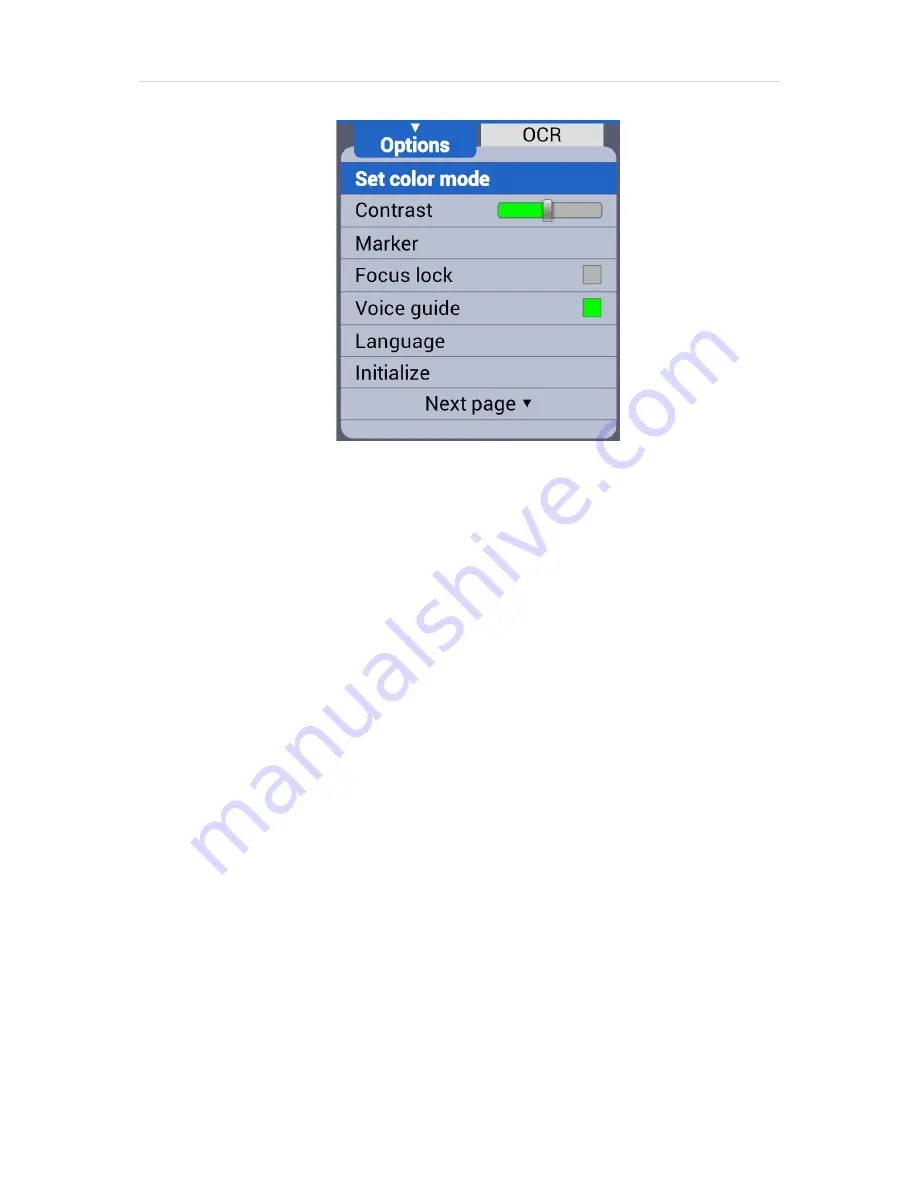
P a g e
|
41
②
Tabs: The Menu consists of two tabs, 'Options' and 'OCR'. You
can set the options related to magnification functions in the
'Options' tab, and can set the options related to OCR functions
in the 'OCR' tab.
You can move between the Tabs using the Right and Left
buttons.
③
Move between options: You can move through options in a tab
using the Up and Down buttons. To select an Item, press the
Enter button.
④
Moving back a level: To move back a level in the menu
structure, press the menu button.
⑤
Closing the Menu: To close the menu, press the menu button
from the top level of the menu structure.
8.2
Color Mode Settings
You can set the color mode to best accommodate your visual
condition or the material you are reading. You can also disable
color modes that are not useful to you.
8.2.1
Setting the Color Mode
You can select the color modes to frequently-used color
combinations except for Natural color mode. Up to 7 color
modes can be selected in the options settings.
Содержание E-bot ADV
Страница 1: ......
Страница 5: ...P a g e 5 FCC warning 70 ...
Страница 10: ...10 P a g e 2 6 Back Side of Wireless Controller Battery Battery Cover Power Switch Channel Switch ...
Страница 12: ...12 P a g e The E bot is ready for use 3 2 Folding the E bot Grip the camera part and fold it downward ...
Страница 32: ...32 P a g e ...