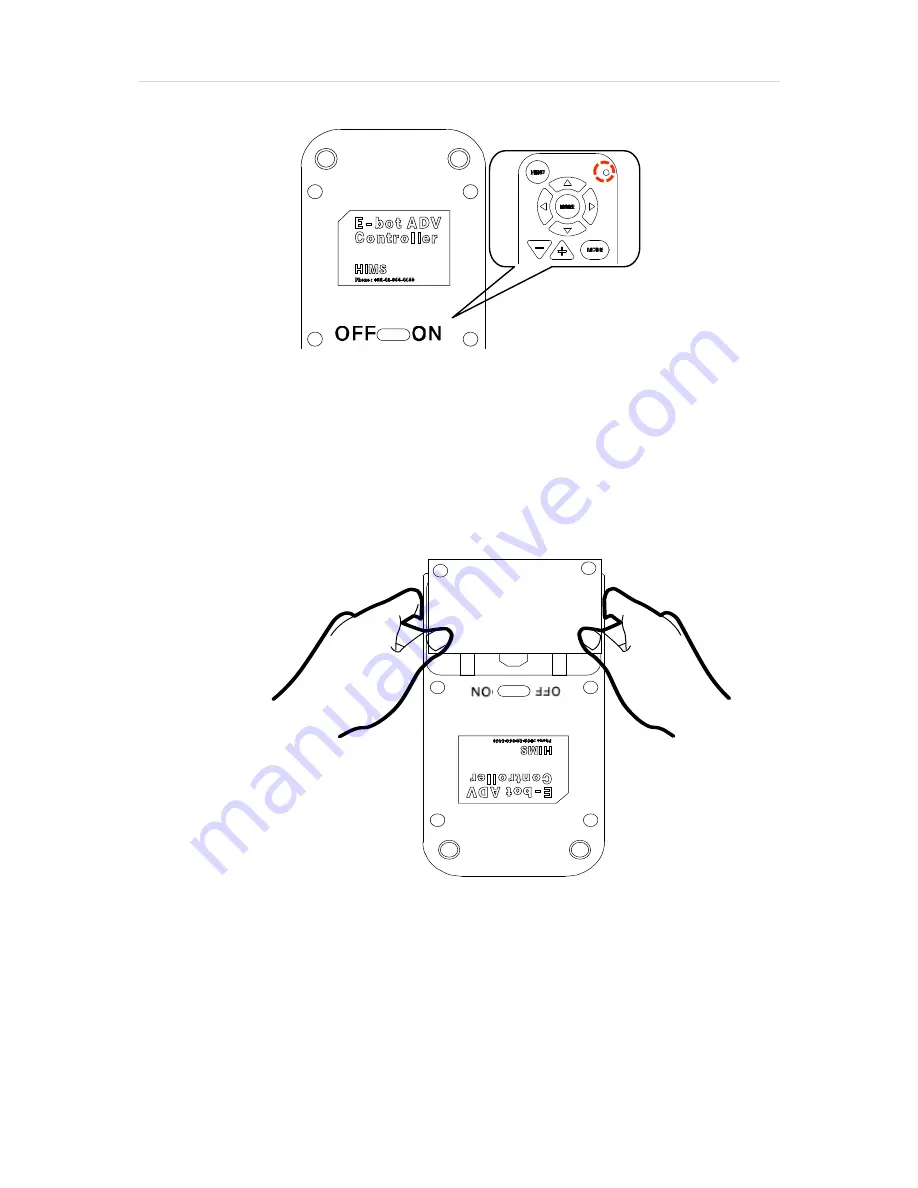
34 |
P a g e
7.3
Checking the Wireless Controller Channel
Value
①
Remove the battery cover from the back of the wireless
controller.
②
Check the channel setting switch. It can set the channel
values as shown in the below picture. Make sure it is set to
the same channel value as the one shown on the main
body of your E-bot. If the channel value is different, please
use (-) a screw driver or your fingernail to change the
setting.
Содержание E-bot ADV
Страница 1: ......
Страница 5: ...P a g e 5 FCC warning 70 ...
Страница 10: ...10 P a g e 2 6 Back Side of Wireless Controller Battery Battery Cover Power Switch Channel Switch ...
Страница 12: ...12 P a g e The E bot is ready for use 3 2 Folding the E bot Grip the camera part and fold it downward ...
Страница 32: ...32 P a g e ...


































