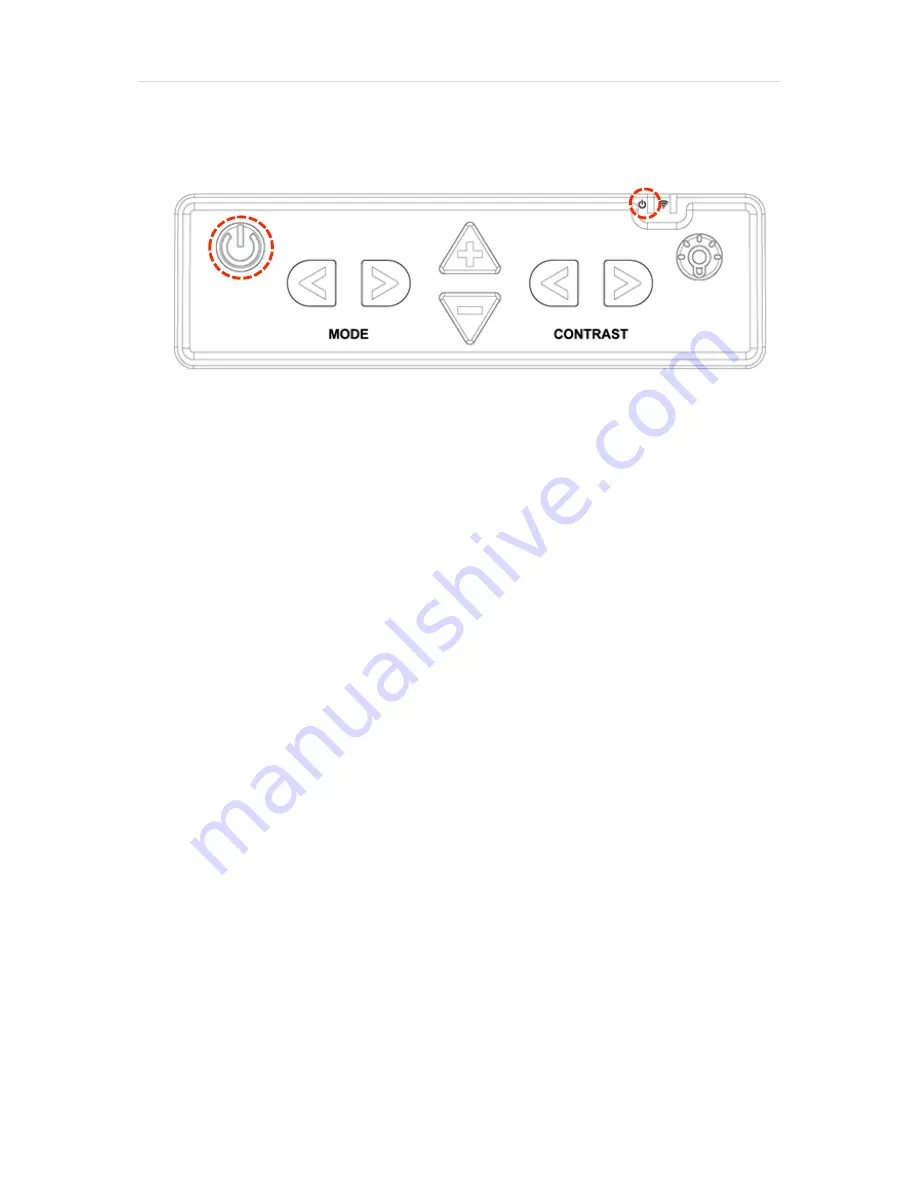
26 |
P a g e
6.
Using the Control Panel on the Main Body
6.1
Power On/Off
①
Press and release the power button on the E-bot's main body
to power the unit on or off.
②
The HIMS logo appears, and loading time takes 30 to 40
seconds.
③
When the power is turned on, the boot-up sound is heard and
the Power Indicator changes to green. When the battery is
being charged, the Power Indicator is colored red.
④
Press the power button briefly again to place the E-bot into
sleep mode. When sleep mode is activated, all user functions
are disabled.
⑤
When the power is turned on, press and hold the power button
for more than 2 seconds to power the unit completely off.
※ Note: The advantage of Sleep mode is that loading time is
shortened.
※ Note: If the E-bot is in the folded position, it cannot be
powered on. If the E-bot is folded when it is turned on, the
power shuts completely off.
6.2
Magnification
You can change the magnification level to suit your visual needs
and the size of the print you’re currently reading.
Содержание E-bot ADV
Страница 1: ......
Страница 5: ...P a g e 5 FCC warning 70 ...
Страница 10: ...10 P a g e 2 6 Back Side of Wireless Controller Battery Battery Cover Power Switch Channel Switch ...
Страница 12: ...12 P a g e The E bot is ready for use 3 2 Folding the E bot Grip the camera part and fold it downward ...
Страница 32: ...32 P a g e ...






























