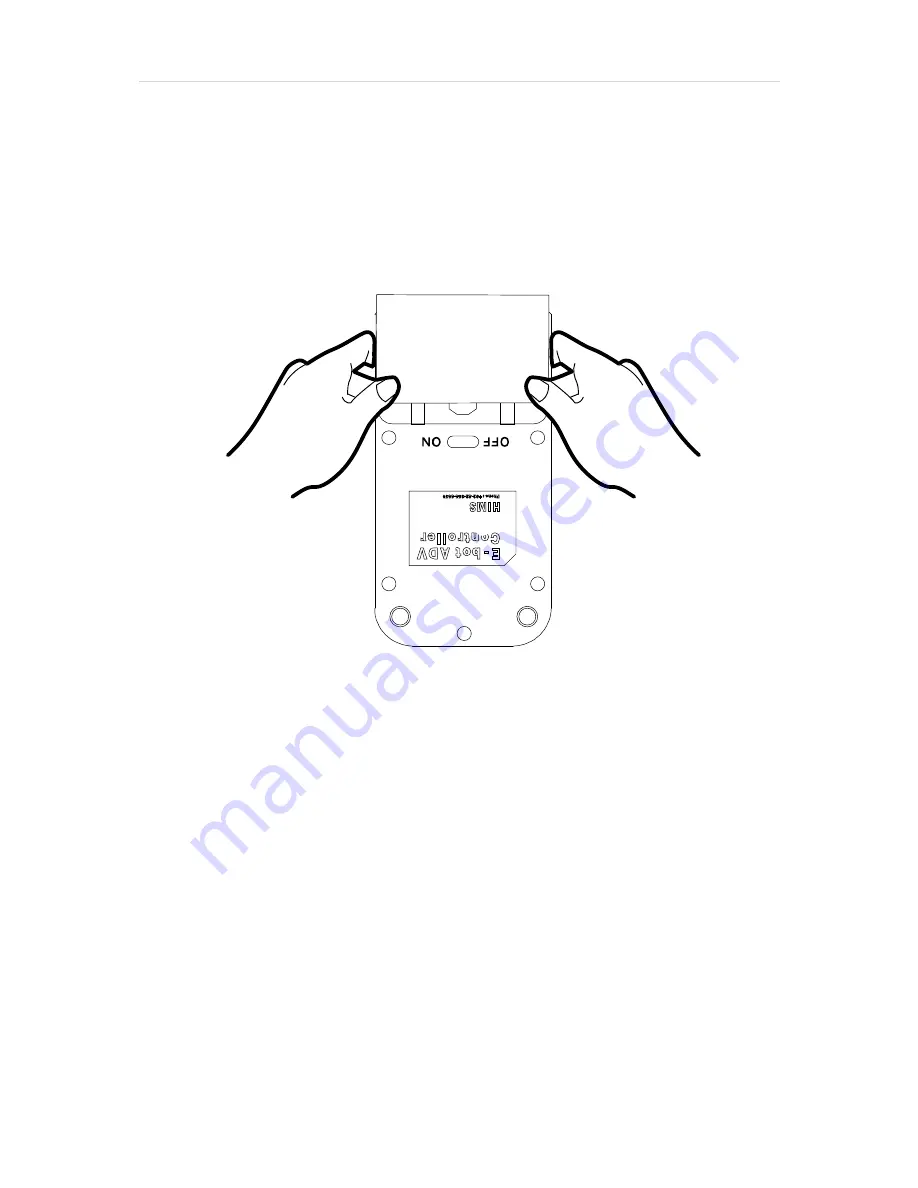
P a g e
|
33
7.
Using the Wireless Controller
7.1
Inserting the Battery
①
Place your fingers in the grooves on the cover on the back of
the wireless controller by using two hands and push down
and away to remove the battery cover from the unit.
②
Insert the battery, close the battery cover.
※ Note: The wireless controller requires 2 AAA type batteries.
7.2
Power On / Off
①
Push the power switch on the back of the wireless
controller to ON. To power it off, push the power switch to
OFF.
②
Once you press the button on the wireless controller, the
Transmit Indicator lights up.
Содержание E-bot ADV
Страница 1: ......
Страница 5: ...P a g e 5 FCC warning 70 ...
Страница 10: ...10 P a g e 2 6 Back Side of Wireless Controller Battery Battery Cover Power Switch Channel Switch ...
Страница 12: ...12 P a g e The E bot is ready for use 3 2 Folding the E bot Grip the camera part and fold it downward ...
Страница 32: ...32 P a g e ...



































