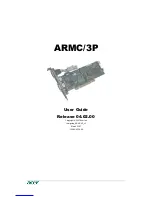Connections
21/154
7
Connections
Warnings
Ø
Adhere to the warnings hereafter before you connect the network cable
and the power supply cable to the IO-Link Wireless Master NFD-3090-
EIS-IOLM\W device.
Danger from electrical shock,
or
power supply required
Operate the device exclusively with 24 V DC SELV (Safety Extra Low
Voltage) or PELV (Protective Extra Low Voltage) power supply. In case of
ignoring this, there is a risk of electrical shock.
Always use two separate supply lines/power supplies for 1L and 2L to
supply the devices. Pay attention to a central grounding (FE) if two
separate power supplies are used.
Device destruction, fuse protection
The maximum supply current must not be exceeded and must be fused
with an external fuse (16 A). Otherwise, the risk of device destruction
cannot be excluded, damage to the printed circuit board and the connecting
plug. For further details, refer to
Connection example with W-Bridge
The connection example described hereafter shows a typical installation
that uses a W-Bridge to connect a wired IO-Link Device via a wireless
connection to the IO-Link Wireless Master NFD-3090-EIS-IOLM\W device.
Section
Connection example with W-Bridge
page 22] shows a typical
installation.
Requirements
Ø
Use the cables described in section
IO-Link Wireless Master
Ø
Connect the Ethernet cable to the M12 connector Ethernet
X31
of the
NFD-3090-EIS-IOLM\W device, see position
(32)
page 7] and to the PLC.
Ø
Connect the power cable (+24 V DC SELV or PELV) to the M12
connector PWR IN
X21
of the NFD-3090-EIS-IOLM\W device, see
position
(25)
W-Bridge
Ø
Connect the wired IO-Link Device with the cable to the W-Bridge.
Ø
Connect the power cable (+24 V DC SELV or PELV) to the power
connector of the W-Bridge.
NFD-3090-EIS-IOLM\W | Hardware, installation and commissioning
DOC200701UM02EN | Revision 2 | English | 2021-08 | Released | Public
© Hilscher 2020 - 2021