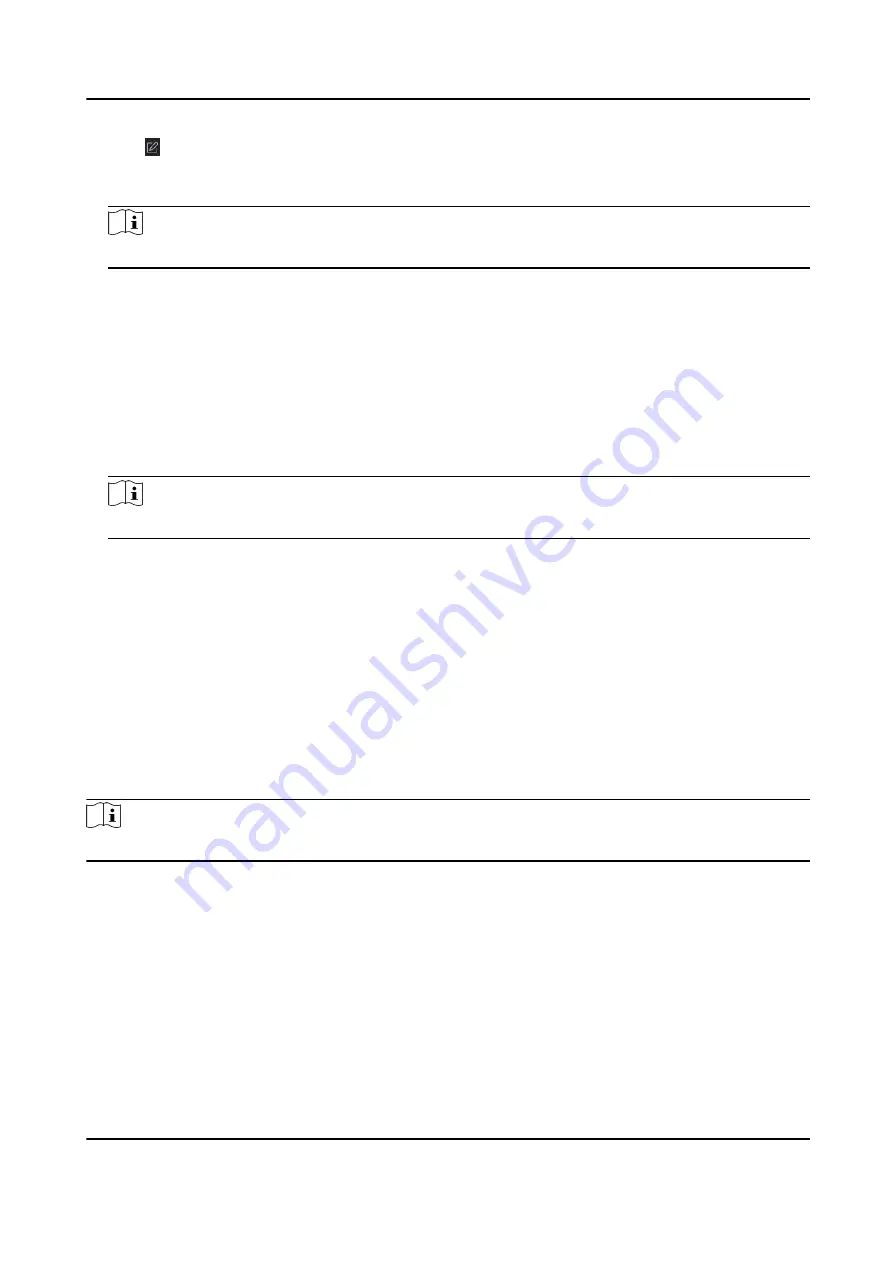
4. Click of the selected first card reader in the Card Reader Afterward column to open the select
card reader dialog.
5. Select the afterward card readers for the first card reader.
Note
Up to four afterward card readers can be added as afterward card readers for one card reader.
6. Click OK in the dialog to save the selections.
7. Click Save in the Anti-Passback Settings page to save the settings and take effect.
Example
Set Card Swiping Path: If you select Reader In_01 as the beginning, and select Reader In_02,
Reader Out_04 as the linked card readers. Then you can only get through the access control
point by swiping the card in the order as Reader In_01, Reader In_02 and Reader Out_04.
8. Click Reset Anti-Passback and select the person(s) to delete the related anti-passback records
about the person(s) on the device.
Note
This function should be supported by the device.
7.7.8 Configure Device Parameters
After adding the access control device, you can set its parameters such as network parameters.
Set RS-485 Parameters
You can set the access control device's RS-485 parameters including the baud rate, data bit, the
stop bit, parity type, flow control type, communication mode, work mode, and connection mode.
Steps
Note
The RS-485 Settings should be supported by the device.
1. Enter the Access Control module.
2. On the navigation bar on the left, enter Advanced Function → More Parameters .
3. Select an access control device in the device list and click RS-485 to enter the RS-485 Settings
page.
4. Select the serial port number from the drop-down list to set the RS-485 parameters.
5. Set the serial number, external device, authentication center, baud rate, data bit, stop bit, parity
type, flow control type, communication mode, and working mode in the drop-down list.
6. Click Save.
DS-K3B601SX Series Swing Barrier User Manual
81
Содержание DS-K3B601S Series
Страница 1: ...DS K3B601SX Series Swing Barrier User Manual ...
Страница 36: ...Figure 4 8 Interface and Corresponded UART No DS K3B601SX Series Swing Barrier User Manual 22 ...
Страница 38: ...DS K3B601SX Series Swing Barrier User Manual 24 ...
Страница 40: ...Entering Wiring Exiting Wiring DS K3B601SX Series Swing Barrier User Manual 26 ...
Страница 124: ...UD23132B D ...































