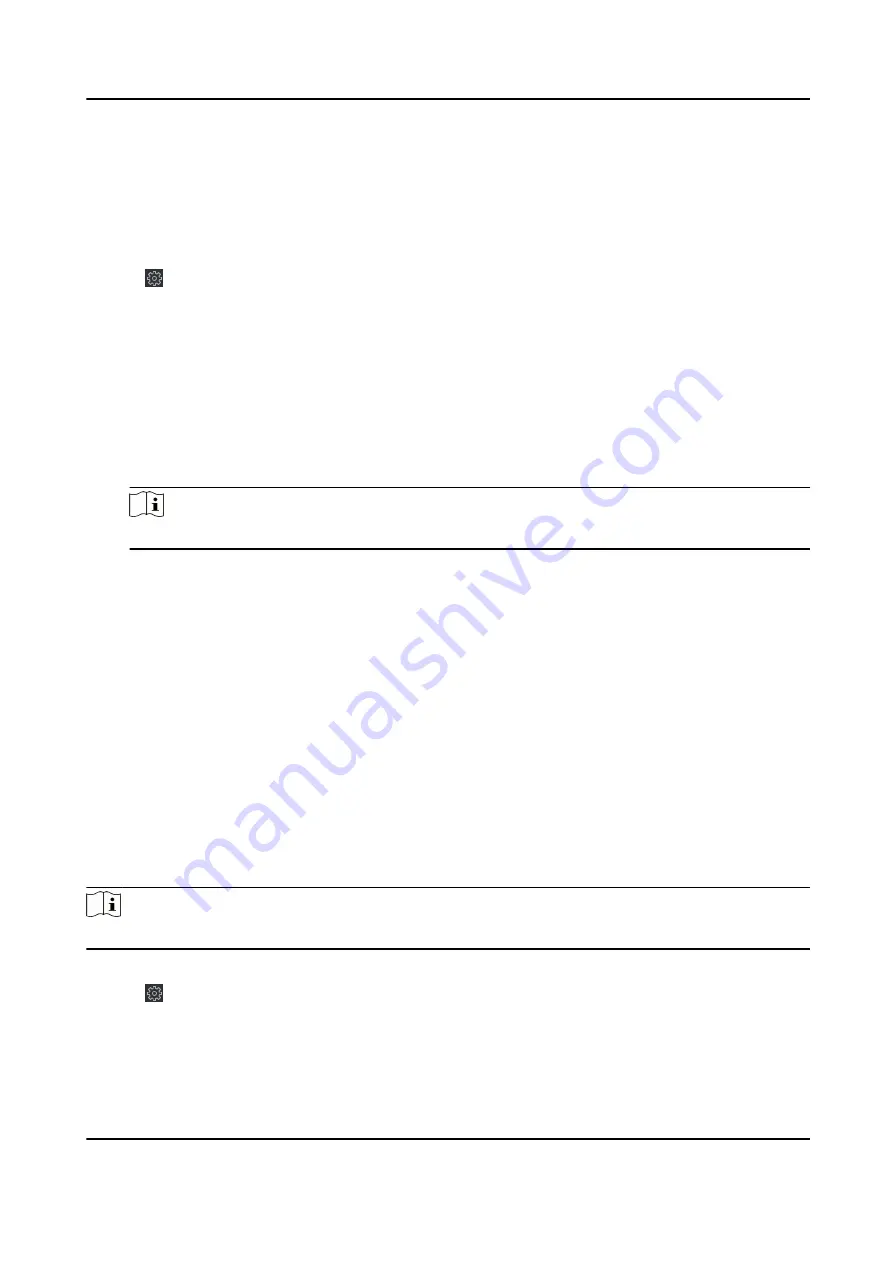
7.11.8 Configure Lane Parameters
You can set the passing parameters for a person to pass through the turnstile.
Steps
1. Click Maintenance and Management → Device to enter the device list.
2. Click to enter the remote configuration page.
3. Click System → Lane Settings .
4. Set the lane parameters.
Door Closing Delay Time
Set the delayed time duration when barrier is closing. The barrier will be closed after the
configured delayed time.
Max. Intrusion Duration
If a person has entered the lane or passed through the lane for more than the configured
time duration, an alarm will be triggered. 0 represents the function is disabled.
Note
The suggested minimum detection time duration is 2 s.
Overstaying Duration
If the device detects persons or things staying in the lane for more than the configured time
duration, an alarm will be triggered.
Max IR Obstructed Duration
Set the maximum time duration for the obstruction of the IR light. If the IR light is obstructed
for more than the configured time duration, the alarm will be triggered. 0 represents the
function is disabled.
5. Click Save.
7.11.9 Configure Screen Parameters (Reserved)
You can set the display parameters.
Steps
Note
The function should be supported by the device.
1. Click Maintenance and Management → Device Management → Device to enter the device list.
2. Click to enter the remote configuration page.
3. Click System → Screen Configuration .
4. Set the screen parameters.
DS-K3B601SX Series Swing Barrier User Manual
97
Содержание DS-K3B601S Series
Страница 1: ...DS K3B601SX Series Swing Barrier User Manual ...
Страница 36: ...Figure 4 8 Interface and Corresponded UART No DS K3B601SX Series Swing Barrier User Manual 22 ...
Страница 38: ...DS K3B601SX Series Swing Barrier User Manual 24 ...
Страница 40: ...Entering Wiring Exiting Wiring DS K3B601SX Series Swing Barrier User Manual 26 ...
Страница 124: ...UD23132B D ...




























