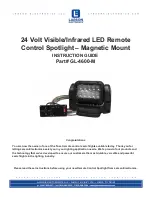CHAPTER 3
The Digital Light Menu System
34
DL.3 Digital Light User Manual
NOTE:
After selecting the On or Preview option, you can use the numeric up/down control
to adjust the Menu display brightness level from 25 (dim) to 100 (brightest).
• Off turns off the display after 20 seconds of inactivity. Touching any button on the fixture
menu will re-enable the display.
The Display Invert field inverts the display and navigation control functions. This is useful in
certain fixture orientations. There are three invert control options:
• On manually inverts the display and navigation buttons
• Off manually turns off the display invert function
• Auto sets the display to invert automatically when the fixture is rotated more than 45% off
the horizontal axis. This is the default setting.
Restoring Factory Defaults
Selecting On in the Factory Defaults field restores all factory default fixture settings.
Set_Projector Screen
The Projector sub-tab provides settings related
to the internal projector functionality.
Projector Control
Projector Lamp field lets you manually turn
the lamp On or Off.
Use the Projector Powerup field to choose the
control option for turning the lamp on. The
options are: Always On, Manual, and DMX. This
only takes effect when the fixture powers up.
• Always On turns the projector lamp on when the fixture starts up regardless of whether
there is a DMX/Art-Net signal. If there is no DMX/Art-Net signal the lamp shuts off when the
shutdown timeout period expires.
• Manual turns on the projector lamp only when set to On via DMX, Menu or the CMA.
• DMX only turns the lamp on when it receives a DMX signal or Art-Net signal.
When the internal projector menu is selected for display, you may need to manually adjust the
zoom and /or focus parameters to view the display clearly. Setting the Zoom Override or
Focus Override options to ON overrides the DMX values sent by the console and allow you to
control Zoom and Focus manually with a DMX decimal value between 0-255.
Projector Ceiling rotates the image 180 degrees. Projector Rear projects a mirror invert of
the image for rear-screen projection applications.
Selecting ON in the Projector Defaults field resets all the options on the Projector tab to their
factory default settings. For more information, refer to the Projector User Manual that shipped
with your fixture.
Содержание DL.3
Страница 26: ...xxvi DL 3 Digital Light User Manual...
Страница 32: ...CHAPTER 1 Product Overview 6 DL 3 Digital Light User Manual...
Страница 72: ...CHAPTER 4 DMX Programming Basics and Quick Start 46 DL 3 Digital Light User Manual...
Страница 83: ...CHAPTER 5 Tutorials DL 3 Digital Light User Manual 57...
Страница 84: ...CHAPTER 5 Tutorials 58 DL 3 Digital Light User Manual...
Страница 108: ...CHAPTER 8 Graphic Functions Rotation Position Scale 82 DL 3 Digital Light User Manual...
Страница 140: ...CHAPTER 10 Graphic Functions Synchronizing Content 114 DL 3 Digital Light User Manual...
Страница 160: ...CHAPTER 11 Global Functions 134 DL 3 Digital Light User Manual...
Страница 172: ...CHAPTER 12 Global Functions Collage Generator Effect 146 DL 3 Digital Light User Manual...
Страница 266: ...CHAPTER 13 Effect Mode Options Descriptions 240 DL 3 Digital Light User Manual...
Страница 306: ...CHAPTER 16 Content Management Application CMA 280 DL 3 Digital Light User Manual...
Страница 324: ...CHAPTER 16 Content Management Application CMA 298 DL 3 Digital Light User Manual...
Страница 380: ...APPENDIX A DMX Protocol 354 DL 3 Digital Light User Manual...
Страница 394: ...APPENDIX E Safety Information 368 DL 3 Digital Light User Manual...