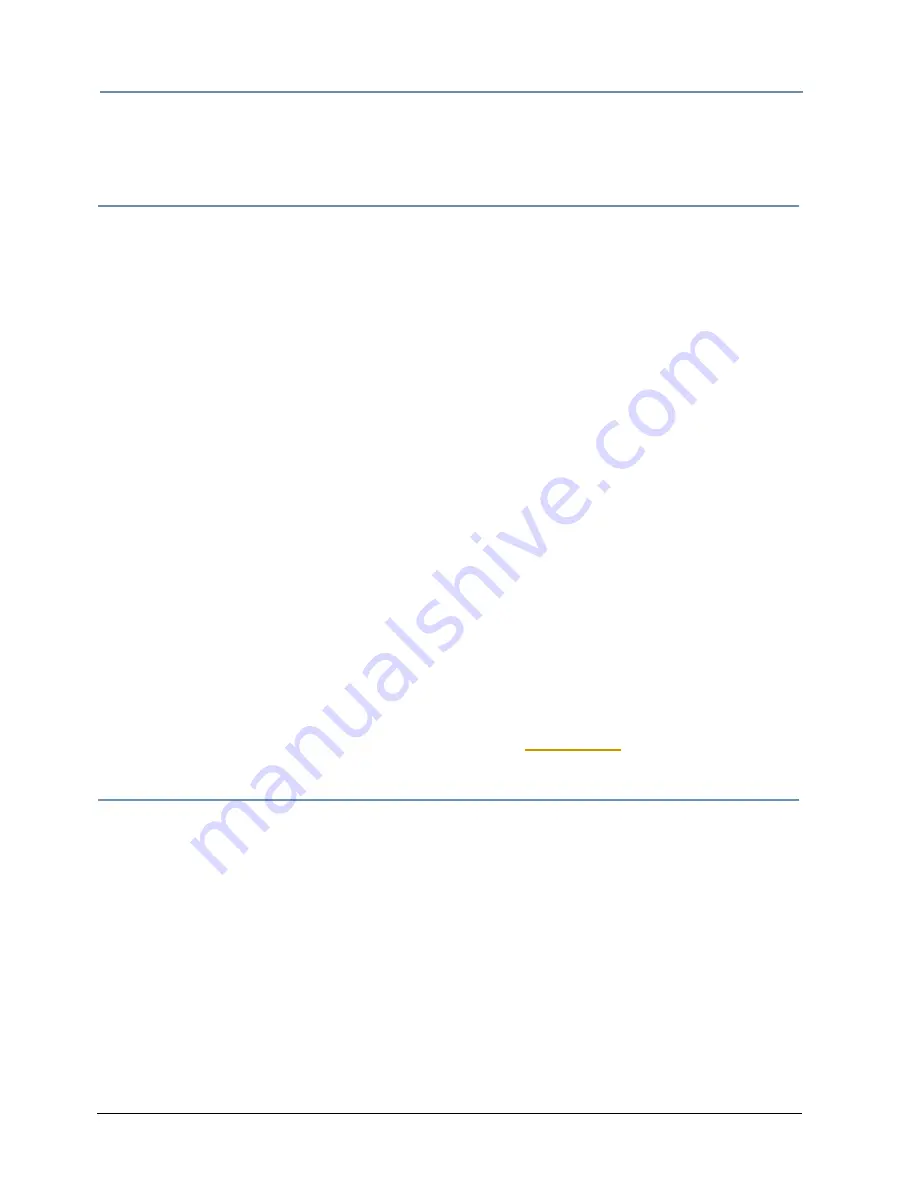
APPENDIX C
Custom User Content
358
DL.3 Digital Light User Manual
All the encoders have demos and will batch encode (ExpertHD need a small script and a settings
file to batch encode).
Creating 3-D Objects
In general, any 3-D modeling program can be used to create objects. If the particular 3-D
modeler does not export in DirectX .x format, a translation program will be needed to translate
the object from the modeler's output format to the DirectX .x format. For example, you can use
Newtek's Lightwave 3-D
®
modeler to generate 3-D objects in .lwo format, and then convert the
object to .x format using Deep Exploration from Right Hemisphere.
The following list includes some general notes and tips for creating a custom 3-D object.
• With the control parameters (position, scaling and rotation) set at their default values, a
rectangle measuring (13.0m, 9.75m, 0m) will just fill the screen.
• Objects are stored in Microsoft's DirectX .x format. .x files may be stored in either text
form or binary form.
• An object can have one layer, one surface and one file texture.
• An object's UV (texture) coordinates should be in the range [0.0,1.0] to insure proper
presentation. UV coordinates outside this range will wrap to this range but the results are
not predictable.
• All polygons should be triangles. When creating objects, it can be easier to work with
polygons that have more than three sides. However, an object should only contain triangles
(three-sided polygons) when ultimately saved for use with the graphics engine.
• An object can contain multiple, disconnected subobjects as long as item 4 is followed. An
example would be an object composed of an array of disconnected spheres or cubes.
NOTE: For additional assistance and the latest software and techniques for
creating and encoding custom content, see the Digital lighting
product pages and product support pages at highend.com
Managing Custom Content
The Content Management Application running on your own computer as a client to DL.3 media
servers via Ethernet manages any User Content you create. All Stock and User content can be
viewed and refreshed but the CMA client gives you additional control over other aspects of your
custom content.
Sections under Managing User Content on page 262 in Chapter 16 describe the User content
management functions including instructions on how to:
• Rename files and folders
• Delete files and folders
• Control DMX value assignment to files and folders
• Move files and folders between your local drive and a DL.3 fixture server
• Move files between networked DL.3 fixtures
Содержание DL.3
Страница 26: ...xxvi DL 3 Digital Light User Manual...
Страница 32: ...CHAPTER 1 Product Overview 6 DL 3 Digital Light User Manual...
Страница 72: ...CHAPTER 4 DMX Programming Basics and Quick Start 46 DL 3 Digital Light User Manual...
Страница 83: ...CHAPTER 5 Tutorials DL 3 Digital Light User Manual 57...
Страница 84: ...CHAPTER 5 Tutorials 58 DL 3 Digital Light User Manual...
Страница 108: ...CHAPTER 8 Graphic Functions Rotation Position Scale 82 DL 3 Digital Light User Manual...
Страница 140: ...CHAPTER 10 Graphic Functions Synchronizing Content 114 DL 3 Digital Light User Manual...
Страница 160: ...CHAPTER 11 Global Functions 134 DL 3 Digital Light User Manual...
Страница 172: ...CHAPTER 12 Global Functions Collage Generator Effect 146 DL 3 Digital Light User Manual...
Страница 266: ...CHAPTER 13 Effect Mode Options Descriptions 240 DL 3 Digital Light User Manual...
Страница 306: ...CHAPTER 16 Content Management Application CMA 280 DL 3 Digital Light User Manual...
Страница 324: ...CHAPTER 16 Content Management Application CMA 298 DL 3 Digital Light User Manual...
Страница 380: ...APPENDIX A DMX Protocol 354 DL 3 Digital Light User Manual...
Страница 394: ...APPENDIX E Safety Information 368 DL 3 Digital Light User Manual...











































