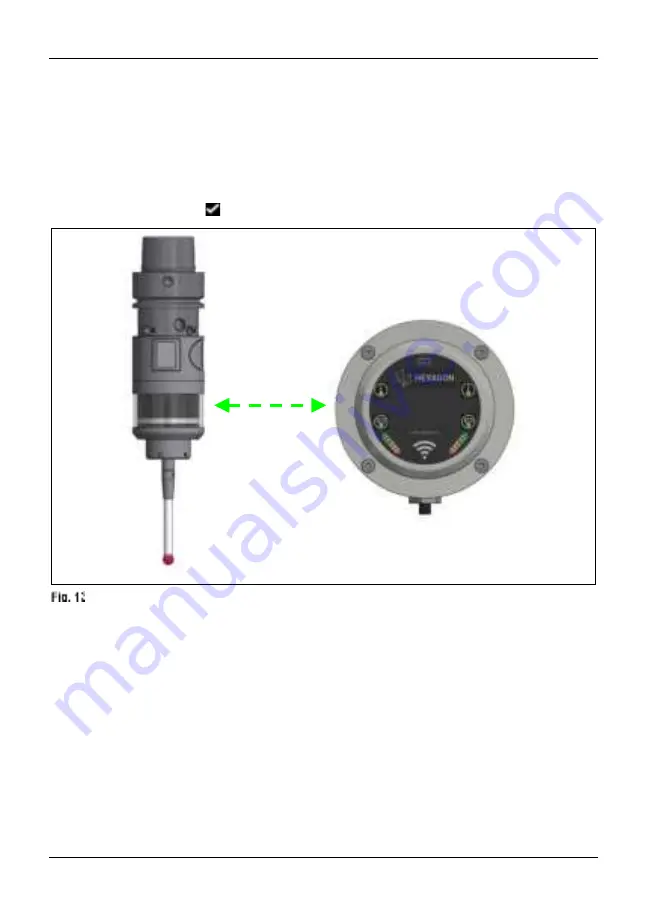
TP-R-400
Operation
27
3. Set the parameters
"Mode"
,
"Channel"
,
"Activation Code"
,
"Safety"
and
"Receiver Serial"
one after the
other.
All available parameters must be set. Scrolling between the parameters happens automatically. Briefly
press the button on the touch probe to scroll through the different setting options for each parameter. When
the desired setting is displayed, it can be selected/set by pressing the button twice.
4. After entering the serial number of the receiver to be paired (
"Receiver Serial"
), confirm the entry by pressing
the
"Confirm"
setting twice.
The pairing process starts automatically via radio-wave. The recipient must be in "Standby" operation, i.e.,
the power supply to the receiver must be present, but no activation signal from the control and no "Ready"
signal from a previously paired measuring system must be transmitted to the receiver. When pairing is
successful, the symbol (
) appears on the display. Tap the button briefly to confirm.
Pairing
5. Press
"Back"
to exit the settings menu.
6. Press and hold the button to exit the touch probe menu.
Radio-wave pairing
Содержание TP-R-400
Страница 1: ......




































